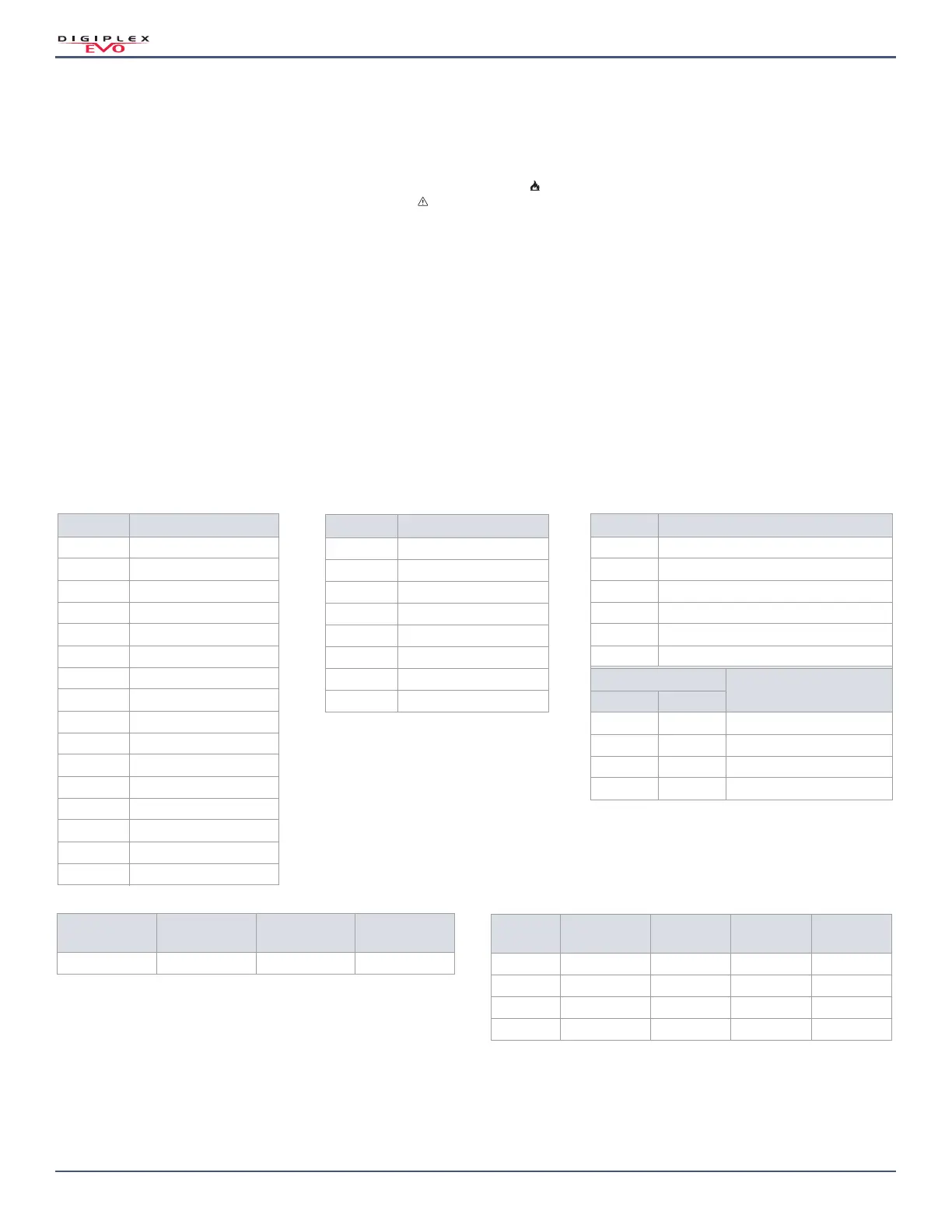Version 7.11
10 | Zone Programming
Digiplex EVO • Programming Guide
Zone Programming
Use the following section to program all zones on your EVO192 control panel.
To program zones:
1. Enter section [0400].
2. Enter the zone number you wish to program.
NOTE: In any zone programming option, pressing
ACC on the K641R/K641LX/K641+, or on the K656, will save the data and access the next zone on the same
option screen. Pressing
TRBL/TBL on the K641R/K641LX/K641+, or on the K656, will save the data and return to the previous zone on the same option screen.
In addition, if you are using a keypad other than a K641R, K641LX, K641+, K656, use the section numbers outlined in Table 6 on page 10 to program zones.
Without a K641R, K641LX, K641+, or K656 keypad, you can only program zones 1 to 96.
3. Enter the zone’s eight-digit serial number, then its three-digit input number (the input number is not needed for modules with only one input). Press 0, and
then
ENTER to clear a zone’s serial number.
NOTE: When programming a keypad zone for the K641R/K641+, K656, or the TM50/TM70 keypads, enter the input number 001. For the K641LX, enter input
number 033.
4. Enter the following zone parameters; default setting is (01) (*2*4***):
a. Zone definition, by referring to Table 3 on page 10
b. Partition, by referring to Table 4 on page 10
c. Zone option, by referring to Table 5 on page 10
d. Zone extended option (1*******), by referring to Table 7 on page 11
5. Enter the zone’s report codes, by referring to Worksheet 2 on page 10
default: (00) (00) (00) (00).
6. Enter the zone’s label.
7. Press
ENTER to save and proceed to the next zone.
8. Pressing
CLEAR twice will exit the zone programming menus. To save your modifications, make sure to press ENTER before pressing CLEAR.
Table 3: Zone Definitions for EVO192
Input Value Description
0 Disabled (default)
1Entry delay 1
2Entry delay 2
3Follow
4 Instant
524 hr. buzzer
624 hr. burglary
7 24 hr. hold-up
824 hr. gas
9 24 hr. heat
A24 hr. water
B24 hr. freeze
C Delayed 24 hr. fire
D Standard 24 hr. fire
EStay delay 1
F Stay delay 2/ Anti-Mask*
Table 4: Partition Assignment for EVO192
Input Value Description
1 Assign to partition 1
2 Assign to partition 2
3 Assign to partition 3
4 Assign to partition 4
5 Assign to partition 5
6 Assign to partition 6
7 Assign to partition 7
8 Assign to partition 8
Table 5: Zone Options for EVO192
Input Value Description
1 Auto zone shutdown enabled*
2 Bypass enabled (default: ON)
3Stay zone
4Force zone (default: ON)
7Intellizone
8 Delay before transmission
Input Value
Zone Alarm Type
5 6
OFF OFF Steady alarm
OFF ON Pulsed alarm
ON OFF Silent alarm
ON ON Report only
For Ademco Slow, Silent Knight Fast, Sescoa, or Ademco Express, key-in desired two-digit
hex values from 00 to FF.
Ademco Format
Use section [4032] to program a set of default Ademco report codes from the Automatic
Report Code Programming on page 58. Then, to program the remaining report codes or to
change some of the defaults, enter the individual sections and key-in the desired
two-digit hex value found in the Contact ID Report Codes.
SIA Format
Use section [4032] to program a set of SIA report codes from the Automatic Report Code
Programming on page 58. Codes that have not been set to default can be set to default
manually by entering FF in the appropriate section. To disable the reporting of an event,
enter 00 in the appropriate section.
Worksheet 2: Zone Report Codes for EVO192
Alarm Report
Code
Alarm Restore
Report Code
Tamper Report
Code
Tamper Restore
Report Code
__ / __ __ / __ __ / __ __ / __
Table 6: Section Numbers Used for Zone Programming
Zone
Number
Zone Serial &
Input Numbers
Zone
Parameters
Zone Report
Codes
Zone Label
1 [0001] [0101] [0201] [0301]
2 [0002] [0102] [0202] [0302]
+ 1 per zone + 1 per zone + 1 per zone + 1 per zone
96 [0096] [0196] [0296] [0396]
*When EN 50131 is enabled, the zone option Auto-zone shutdown (option 1) is enabled for all zones.
The zone definition option F (Stay delay 2) is replaced by an anti-masking trouble.
