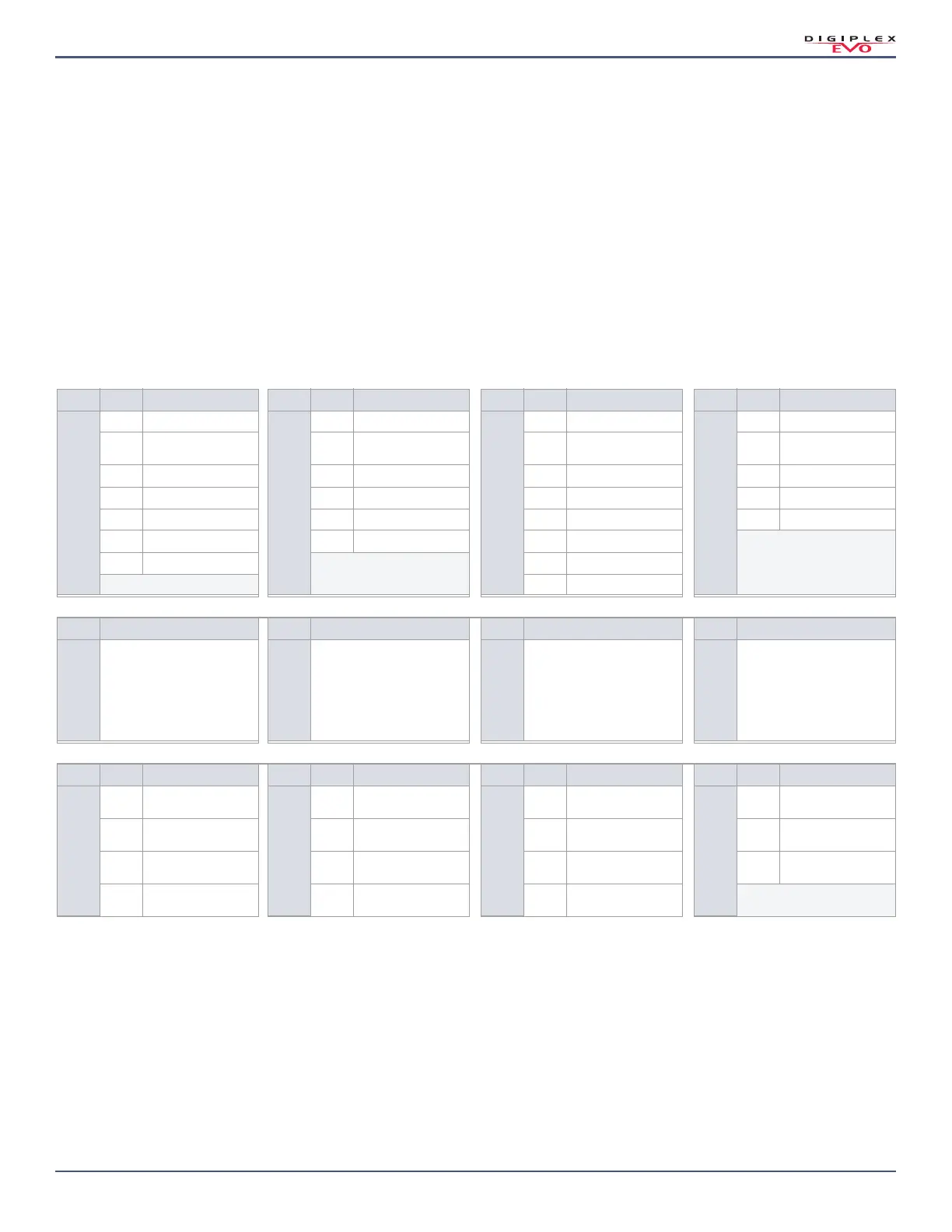Digiplex EVO • Programming Guide
Version 7.11
Trouble Display | 75
Trouble Display
The following section provides information on the different trouble groups associated with your EVO192 control panel.
K641R/K641LX/K641+
To view the trouble display on the K641R/K641LX/K641+ keypads:
1. Press
TRBL/TBL.
2. To view the specific trouble:
•For K641R/K641LX/K641+, press the trouble’s corresponding number key and use the and keys.
K656
To view the trouble display on the K656 keypad:
1. Press
MENU.
2. Press 5 or scroll to the View Trouble sub-menu using the and keys, and then press
ENTER.
3. Press the trouble’s corresponding number key and use the and keys to view the specific trouble.
Trouble Groups
Table 77: Trouble Groups for the EVO System
Group # Description Group # Description Group # Description Group # Description
1: System
1AC failure
2: Communicator
1TLM1
3: Module Trouble
1Module tamper
4: Network (Combus) Troubles
1 Missing keypad
2 Battery trouble 2 Fail to Com. 1 2
Module ROM check
error
2 Missing module
3 Aux. current limit 3 Fail to Com. 2 3 Module TLM trouble 3 Missing voice module
4 Bell current limit 4 Fail to Com. 3 4 Module Fail to Com. 6 General failure
5 Bell absent 5 Fail to Com. 4 5 Printer trouble 7 Combus overload
6 ROM check error 6 Fail to Com. PC 6 Module AC failure
7RAM check error 7 Module battery failure
8 Module supply output
Group Description Group Description Group Description Group Description
5: Zone Tamper
Press 5 to display the tampered
zone or zones
6: Zone Low Battery
Press 6 to display the zone(s)
assigned to wireless devices with
low batteries
7: Zone Fault
Press 7 to display the zone(s)
experiencing a communication,
a fire loop, or CleanMe™ trouble.
8: Clock Loss
Press 8 to re-program the time
Group # Description Group # Description Group # Description Group # Description
9: GSM Troubles
1 Missing GSM module
9: GSM Troubles
(cont.)
6
Fail to communicate
with IP receiver 2
10: IP Troubles
1 Missing IP module
10: IP Troubles
(cont.)
5
Fail to communicate
with IP receiver 3
3
GSM RF jam
supervision
7
Fail to communicate
with IP receiver 3
2No service 6
Fail to communicate
with IP receiver 4
4No service 8
Fail to communicate
with IP receiver 4
3
Fail to communicate
with IP receiver 1
7 IP receiver unregistered
5
Fail to communicate
with IP receiver 1
9 IP receiver unregistered 4
Fail to communicate
with IP receiver 2
