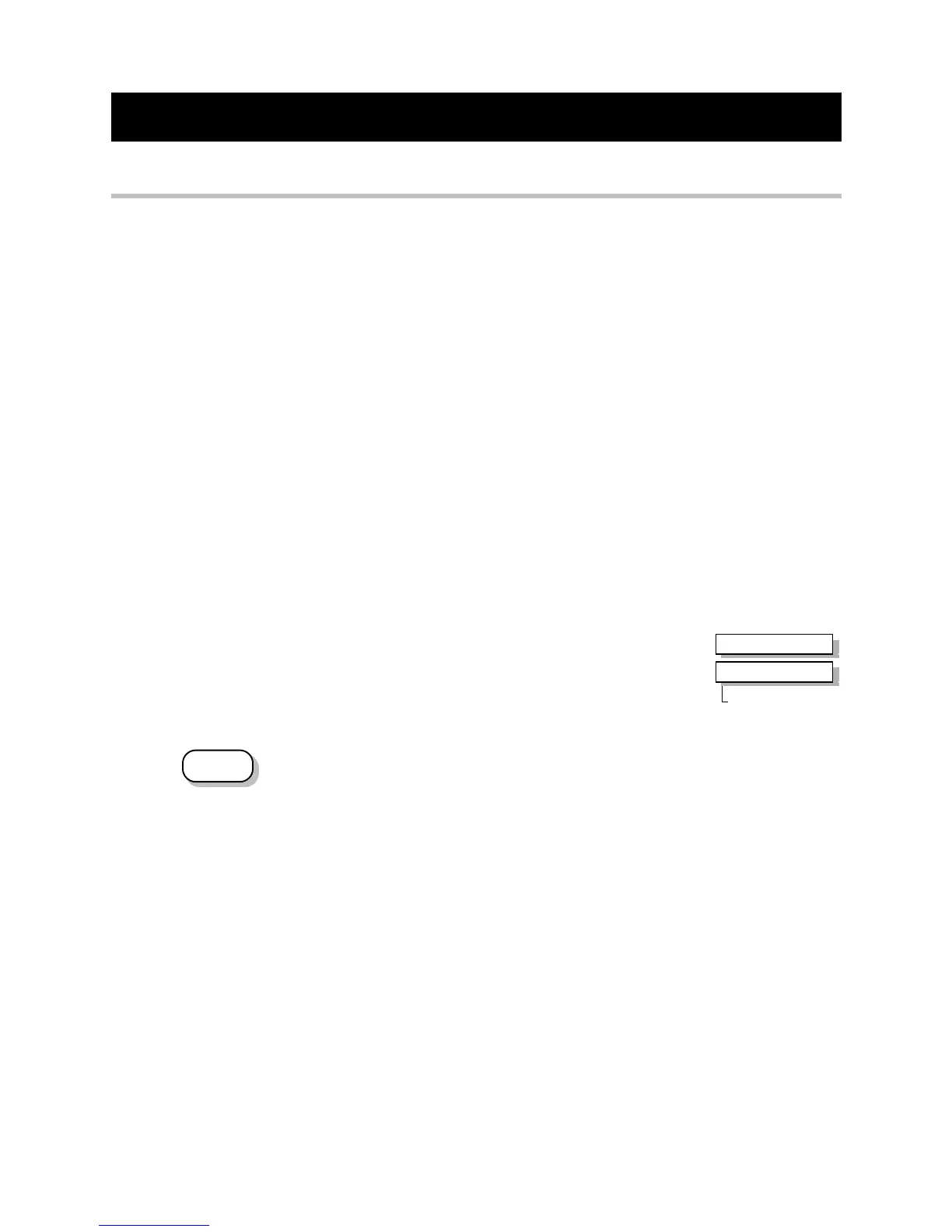Programming Your Application 6-1
590 Series DC Digital Converter
6 PROGRAMMING YOUR APPLICATION
Programming with Block Diagrams
You can program the Converter for specific applications using the MMI or suitable
programming tool, such as “ConfigEd Lite” which is Parker SSD Drives’ block programming
software.
The Converter is supplied with a basic set-up which can be used as a starting point for
application-specific programming. This programming could simply involve the inputting of
parameter values, or it may require the making or breaking of programmable links, which is a
feature of this unit.
Block diagram programming provides a visual method of planning the software to suit your
application. The basic block diagram is provided in Chapter 15 and shows the software
connections consisting of function blocks and links:
• Each function block contains the parameters required for setting-up a particular processing
feature. Sometimes more than one function block is provided for a feature, i.e. for multiple
digital inputs.
• Software links are used to connect the function blocks. Each link transfers the value of an
output parameter to an input parameter of another (or the same) function block.
Each individual block is a processing feature, i.e. it takes the input parameter, processes the
information, and makes the result available as one or more output parameters.
Modifying a Block Diagram
Configuration and Parameterisation Modes
There are two modes of operation used while modifying a block
diagram: Parameterisation and Configuration modes.
The CONFIGURE ENABLE command is used to toggle between
these two modes of operation.
Parameterisation Mode (CONFIGURE ENABLE = DISABLED)
In parameterisation mode you can change parameter values. The Converter can be
running or stopped. Note that some parameters can only be changed when the
Converter is stopped. It is not possible to modify the internal links when the Converter
is in parameterisation mode.
Configuration Mode (CONFIGURE ENABLE = ENABLED)
In the configuration mode you can modify the links in the function block diagram.
You can also change parameter values, as above. The Converter cannot run in this
mode.
Making and Breaking Links in Configuration Mode
Links can be moved, added or deleted from a block diagram whilst in the Configuration mode.
There are 12 links available, each has its own identification number (“link” number). You make
a link by setting the link’s “source” and “destination” tags to be the two parameter tag numbers
to be linked. The outputs of function blocks are not updated whilst in this mode.
Note: Links 11 and 12 can be configured to perform one of a number of basic functions upon
the source and/or auxiliary source tag values, to be output at the selected destination tag.
Programming Rules
The following rules apply when programming:
Parameterisation Mode (CONFIGURE ENABLE = DISABLED)
MMI Menu Map
1
SYSTEM
2
CONFIGURE I/O
CONFIGURE ENABLE
DEFAULT
