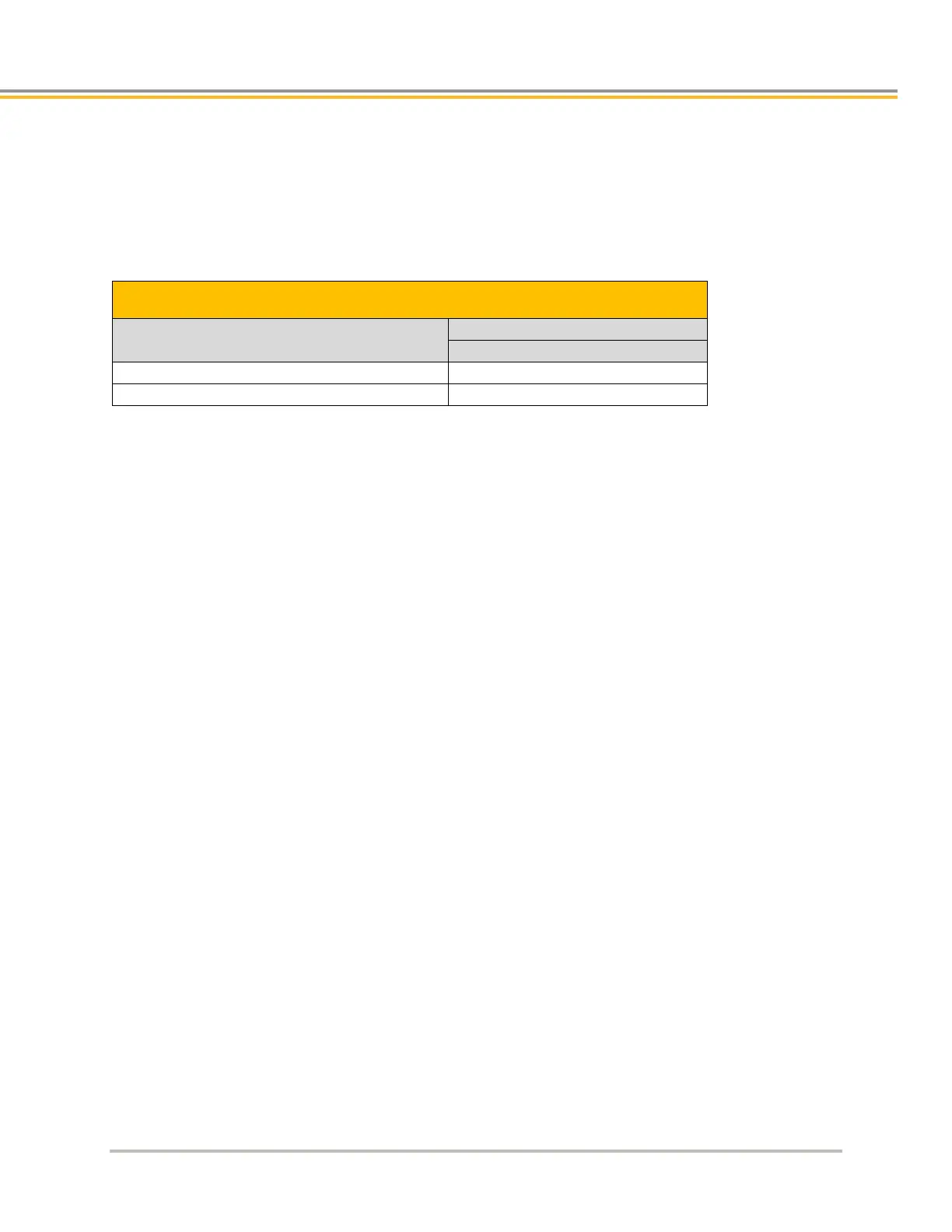INTRODUCTION
ACR7000 Controller Installation Guide 11
Checking Your Shipment
Confirm that you have received all items in the table below. If you are missing an item, call the factory. For contact
information, see Contact Information for Technical Assistance at the beginning of this guide.
The following items ship with the ACR7000 Controller. The connectors are inserted in the controller during
shipment and are not packaged separately.
Part Name
ACR7xC
Connector 2 pin (Enable and Control power) 2
Connector 16 pin (Analog Inputs 1 (Only with -ANI option)
Assumptions of Technical Experience
To effectively install and troubleshoot the ACR7000, you must have a fundamental understanding of the following:
Motion control applications
Electromechanical actuators
Voltage, current, switches, and other electrical concepts
Basic Programming
Technical Support
For solutions to questions about implementing the drive, first refer to this manual. If you cannot find the answer in
this documentation, contact your local Automation Technology Center (ATC) or distributor for assistance.
If you need to talk to our in-house Application Engineers, please contact us at the telephone numbers listed in the
“Contact Information for Technical Assistance” table on page 2.