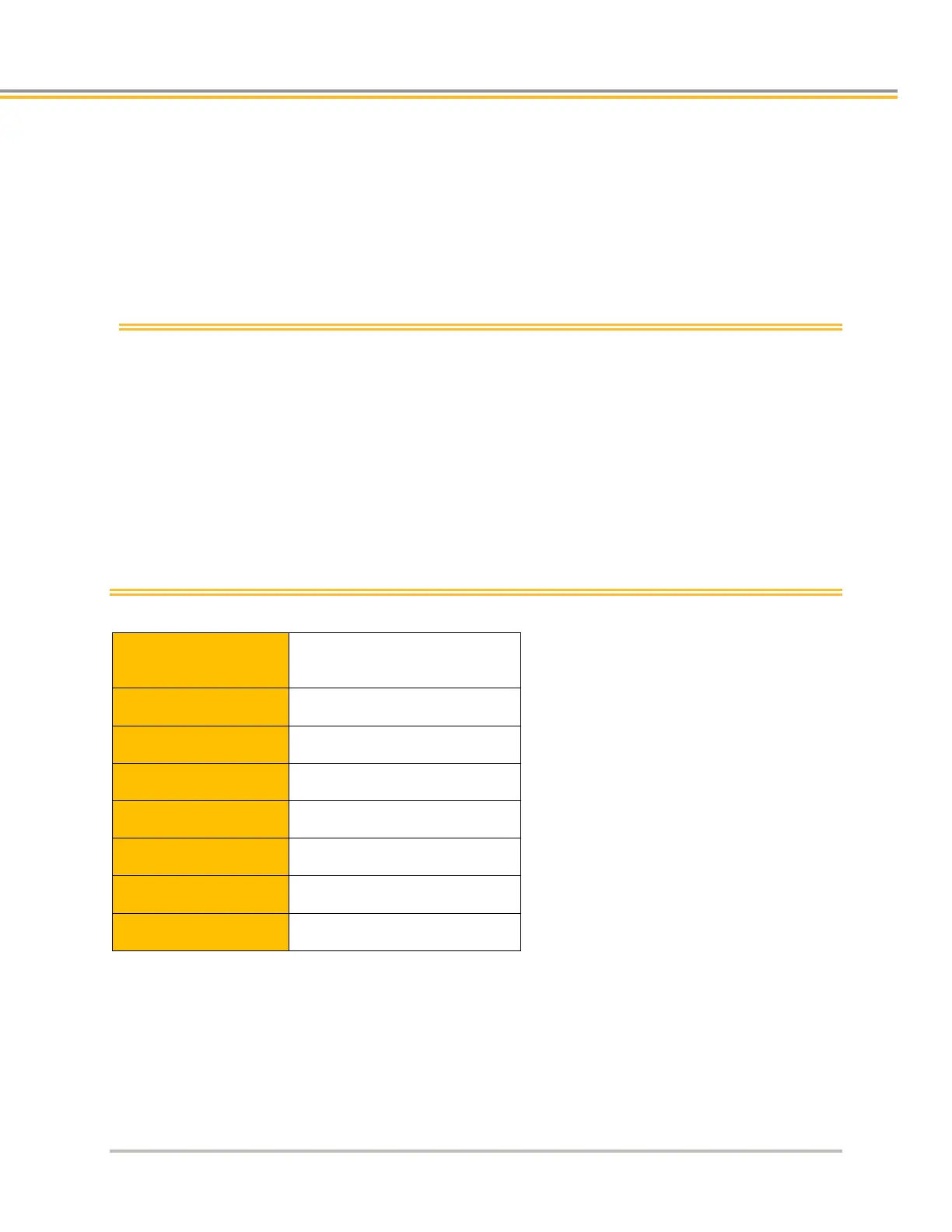MECHANICAL INSTALLATION
ACR7000 Controller Controller Installation Guide 13
Environment & Drive Cooling
The ACR7000 Controllers operate in an ambient temperature range of 0°C (32°F) to 50°C (120°F) ambient air
temperature. The product can tolerate atmospheric pollution degree 2. Only dry, non-conductive pollution is
acceptable. Therefore, it is recommended that the product be mounted in a suitable enclosure.
For proper cooling, the ACR7000 must be installed so that the cooling vents allow for vertical air flow. Figure 3 on
page 17 shows the mounting orientation, as well as the minimum top, bottom, and side installation clearances.
NOTES:
Avoid installing heat-producing equipment directly below a controller.
Make sure the ambient air temperature entering the controller or rising to the
controller is within acceptable ambient temperature limits. Under normal use, the
temperature of air leaving the controller and heat sink may be 25°C (45°F) above
ambient temperature.
After installation, verify that the ambient air temperature directly below the top-
most controller does not exceed the maximum Ambient Air Operating
Temperature shown below. In addition, make sure that nothing obstructs the
circulating airflow.
Environmental Specifications
Operating
Temperature
Maximum 50°C (120°F)
Ambient Air
Minimum 0°C (32°F)
Storage Temperature
–40°C to 85°C (–40°F to 185°F)
Humidity
0 to 95%, non-condensing
Shock
15g, 11 ms half-sine
Vibration
10 to 2000 Hz at 2g
Pollution Degree
2 (per IEC 61010)
Installation Category
2 (per IEC 61010)