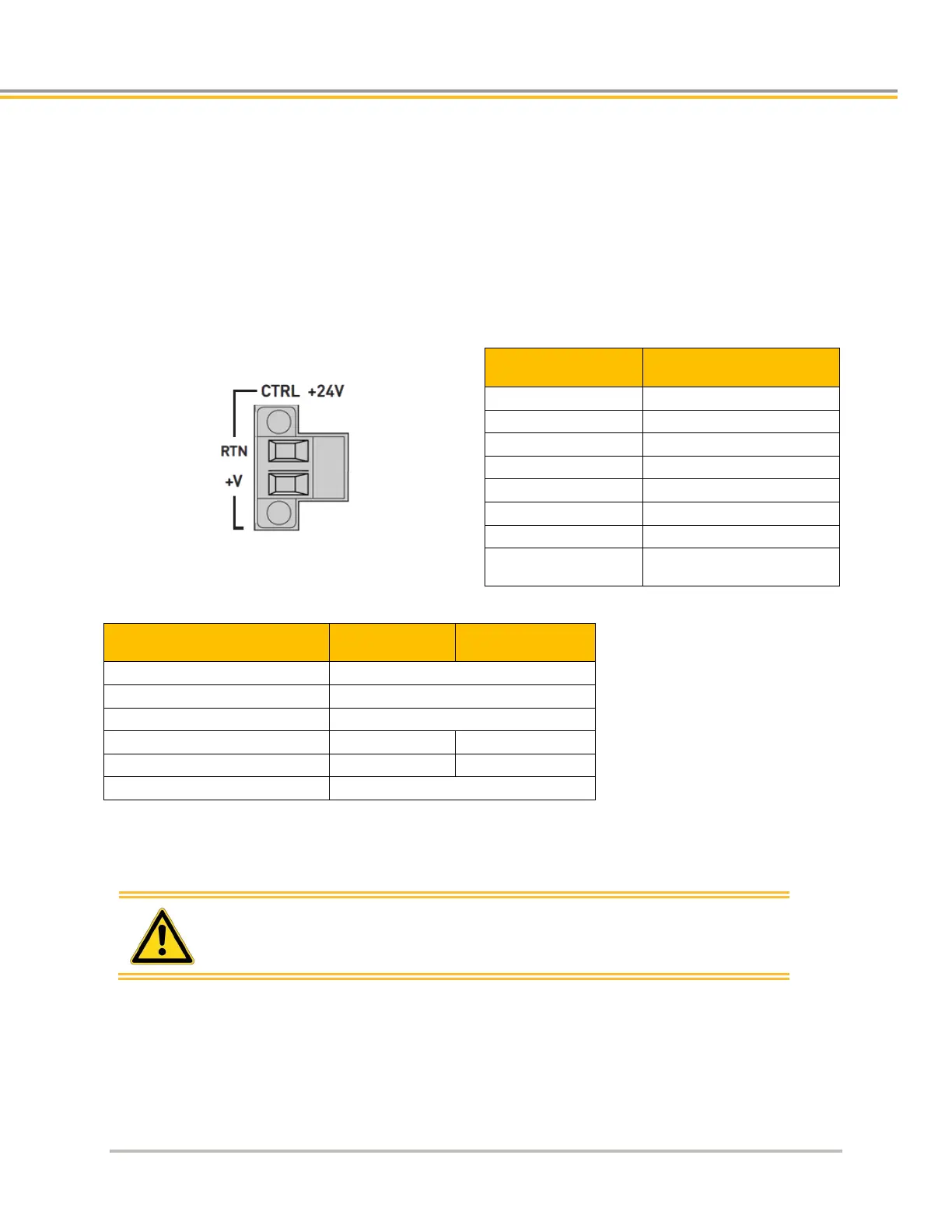ELECTRICAL INSTALLATION
ACR7000 Controller Controller Installation Guide 21
CTRL - Control Power Connector
The Control power connector provides power for:
• Logic for the controller
• Communications
• Encoders
• +5V for Drive I/O
Control Power Connector
Description Specification
Connector Type Removable screw terminal
Terminals 2
Pitch 0.200 in (5.08 mm)
Wire range 12-24 AWG (0.34-2.5 mm2)
Wire strip length 0.3 in (7-8 mm)
Torque 5 in–lbs. nom. (0.5 N-m)
Manufacturer OnShore or equivalent
OnShore Part Number
OSTTJ025152 (green)
Control Power Rating
Description ACR74C ACR78C
Nominal Operating Voltage 24VDC
Minimum Voltage 19VDC
Maximum Voltage 30VDC
Minimum Current (no encoders) 0.2A
Maximum Current 1.5
Protection Reverse Polarity, Overvoltage
The power required for the control input depends on what external devices are supplied through the controller.
Warning: To avoid possible memory corruption, do NOT cycle power
during FLASH memory operations
