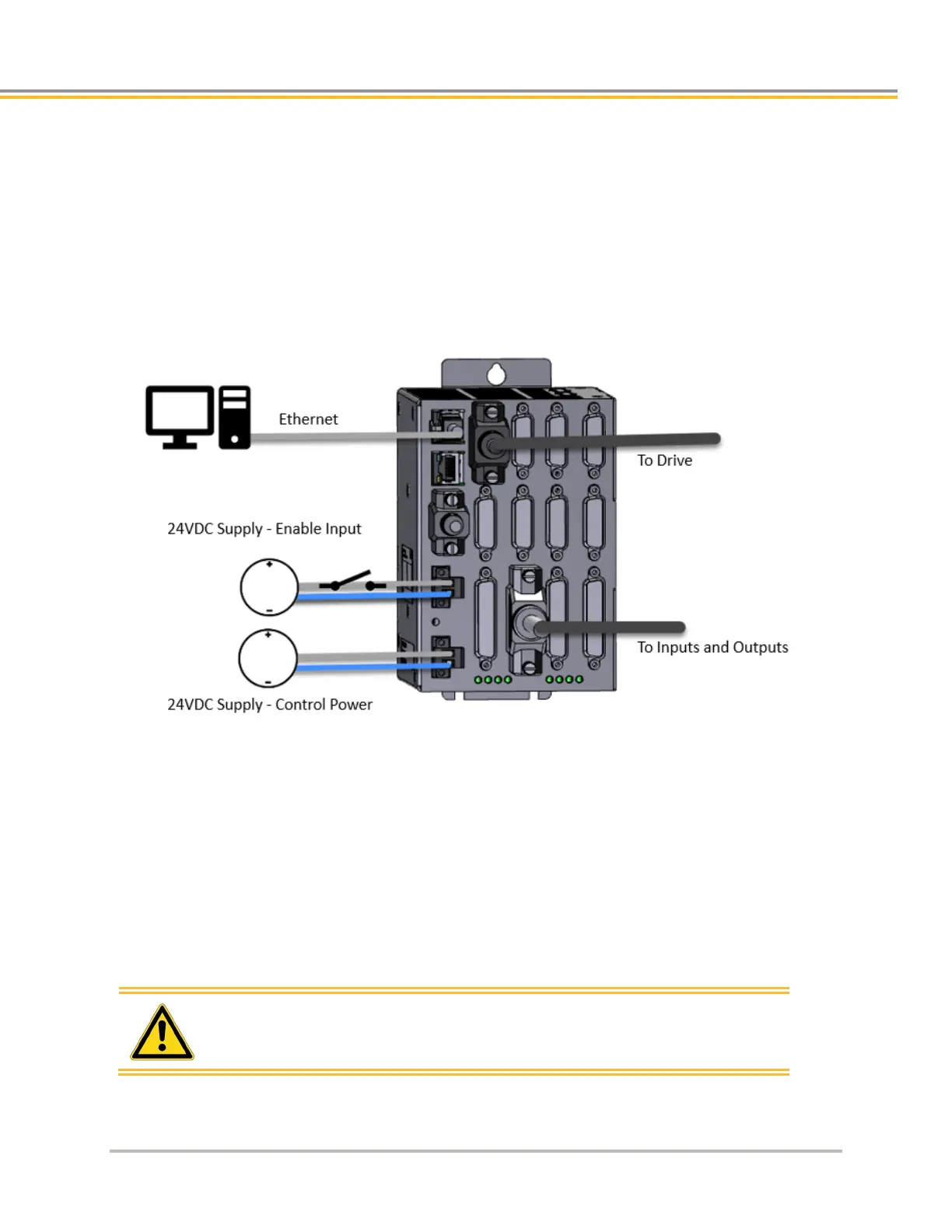ELECTRICAL INSTALLATION
ACR7000 Controller Controller Installation Guide 19
System Installation Overview
This section details the components and configuration necessary for electrical installation of the ACR7000
Controller.
Installation of a motion control system requires an ACR7000, one or more compatible drive and motor 24VDC
Power Supplier and access to a computer. Refer to the following figure for a diagram of this system.
Figure 4. - System Installation Overview
Startup Process
1. Before powering the system for the first time, disconnect power from the Enable Input.
2. Complete wiring connections outlined in Chapter 3
3. Establish communications via Ethernet. Chapter 4
4. Generate controller configuration. Chapter 5.
5. Engage enable input and test motion. If undesired motion occurs, disengage Enable Input to stop motion
immediately
Warning: Before inserting or removing any connectors or wires from the
controller, all Input power should be turned off.