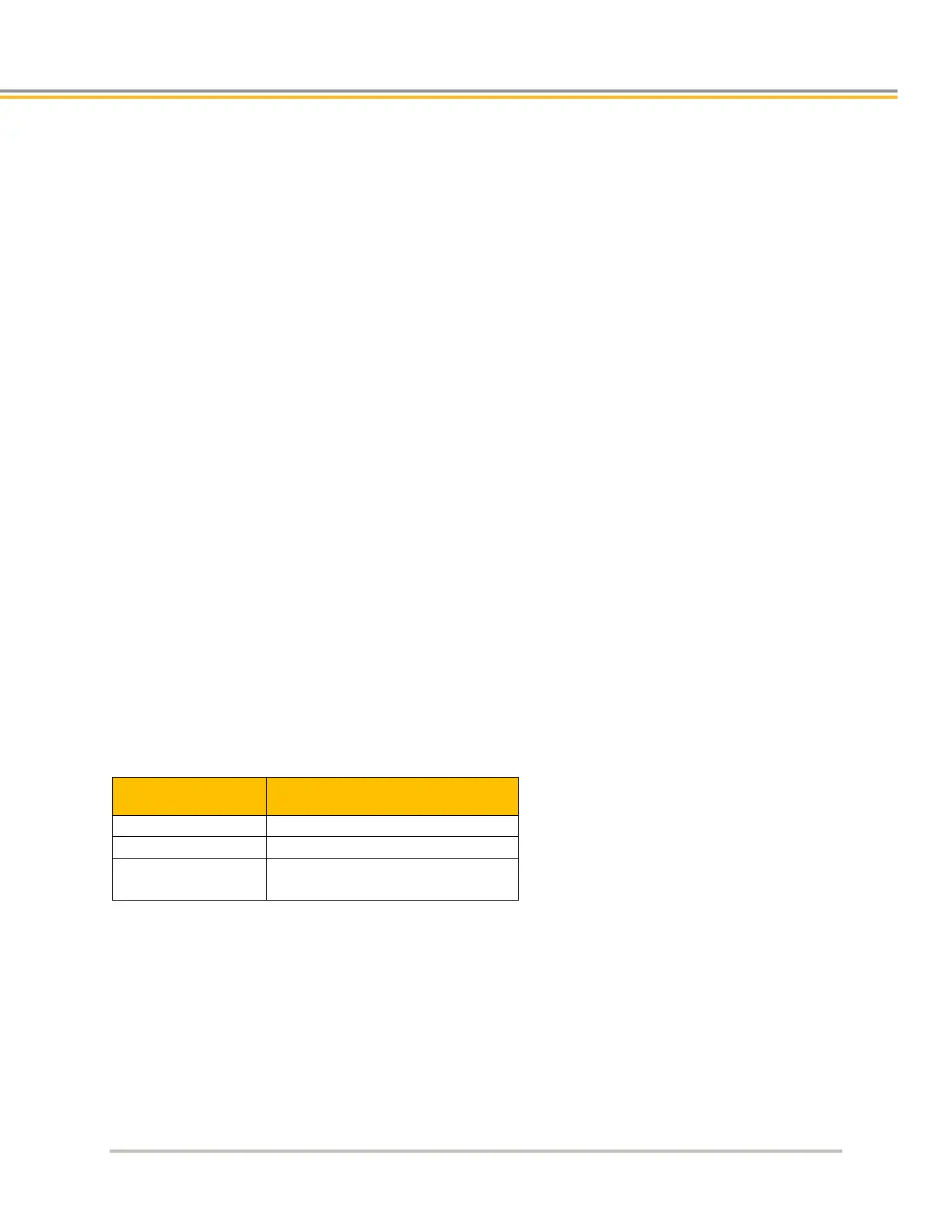TROUBLESHOOTING
IPA Hardware Installation Guide 55
Overview
The IPA communicates in a standard Ethernet network, thereby providing a direct link for sending commands
through the ACR-View online help system installed on a PC. This chapter describes how to establish the standard
Ethernet connection.
All models of the drive/controller have a dual-stack, standard RJ-45 connector, which provides two
communications ports.
Ethernet Specifications
Ethernet Cable Specification
Use a braid over foil twisted pair cable (straight or crossover) for connection to a PC. An example of this type of
cable is L-COM TRD855SIG-XX. The maximum recommended cable length is 30m.
Ethernet Connector
A standard RJ-45 socket connector, located on the front panel of the drive/controller, provides two
communication ports that accommodate ETHERNET connections. The two sockets of the connector are identical
and either may be used for direct connection to a PC network card.
To provide top noise performance, the connector contains isolation transformers and common mode chokes for
both the transmit and receive signal pairs.
Connector Specifications
8-Pin, RJ-45 (female socket)