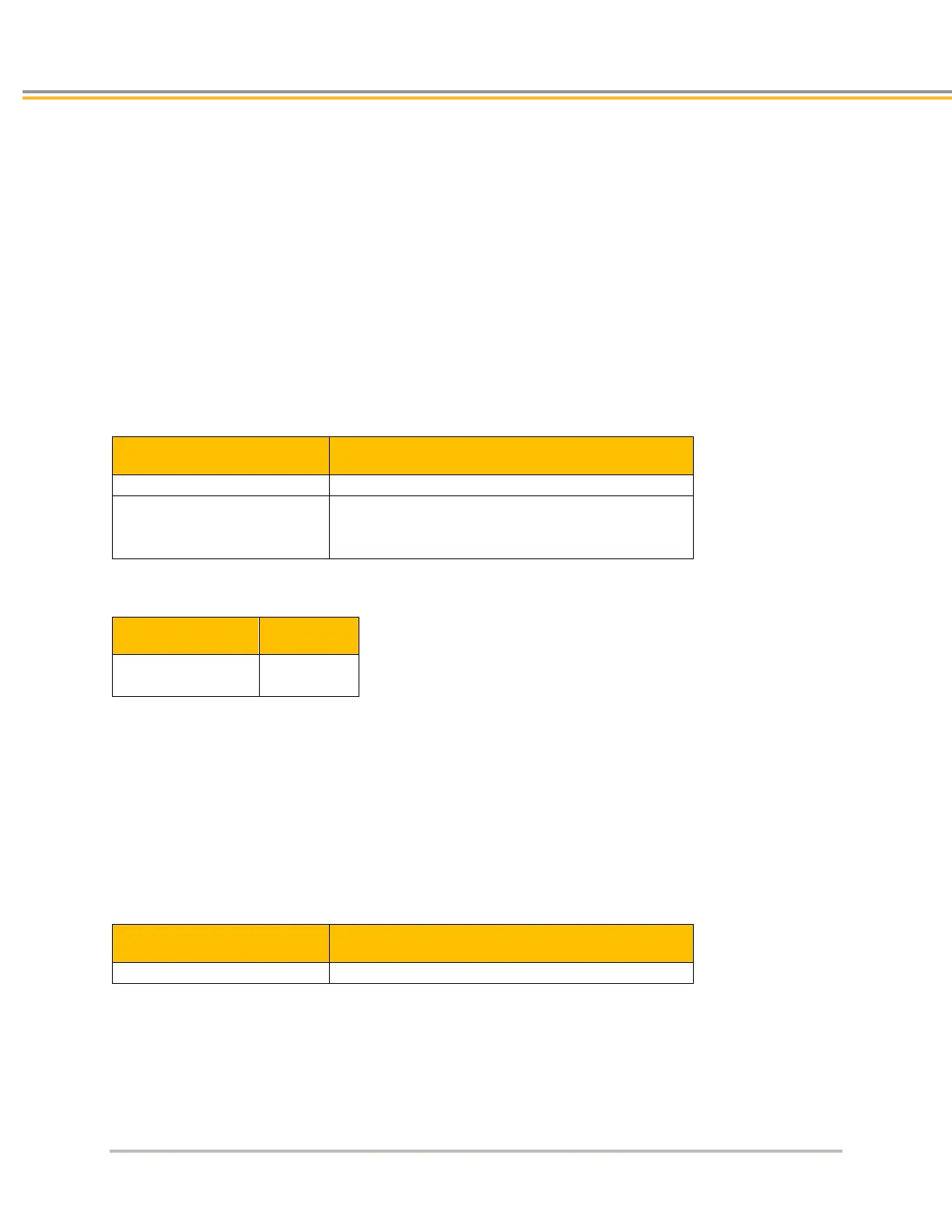ADDITIONAL SPECIFICATIONS
86 IPA Hardware Installation Guide
Resetting the fault
To clear the latched fault, choose one of the following methods:
Cycle power to the drive/controller.
–or–
Open ACR-View and issue the DRIVE RES AXIS0 command to the IPA.
Drive/Controller Over-Temperature Protection
The IPA over-temperature circuit monitors the drive/controller’s internal temperature. If the sensors exceed the
threshold temperature, the unit issues an over-temperature fault.
Threshold Temperature
Power to motor is turned off
Drive status word is updated via Ethernet to the PC
(See the table “LED Drive Over-Temperature Fault”)
LED Drive Over-Temperature Fault
Yellow &
3 Green (blinking)
Resetting the fault
After the internal temperature has dropped below the values shown in the “Reset Temperature Values” table, you
can clear the latched fault. There are two methods available:
Cycle power to the drive/controller.
–or–
Open ACR-View and issue the DRIVE RES AXIS0 command to the IPA.
Reset Temperature Values
