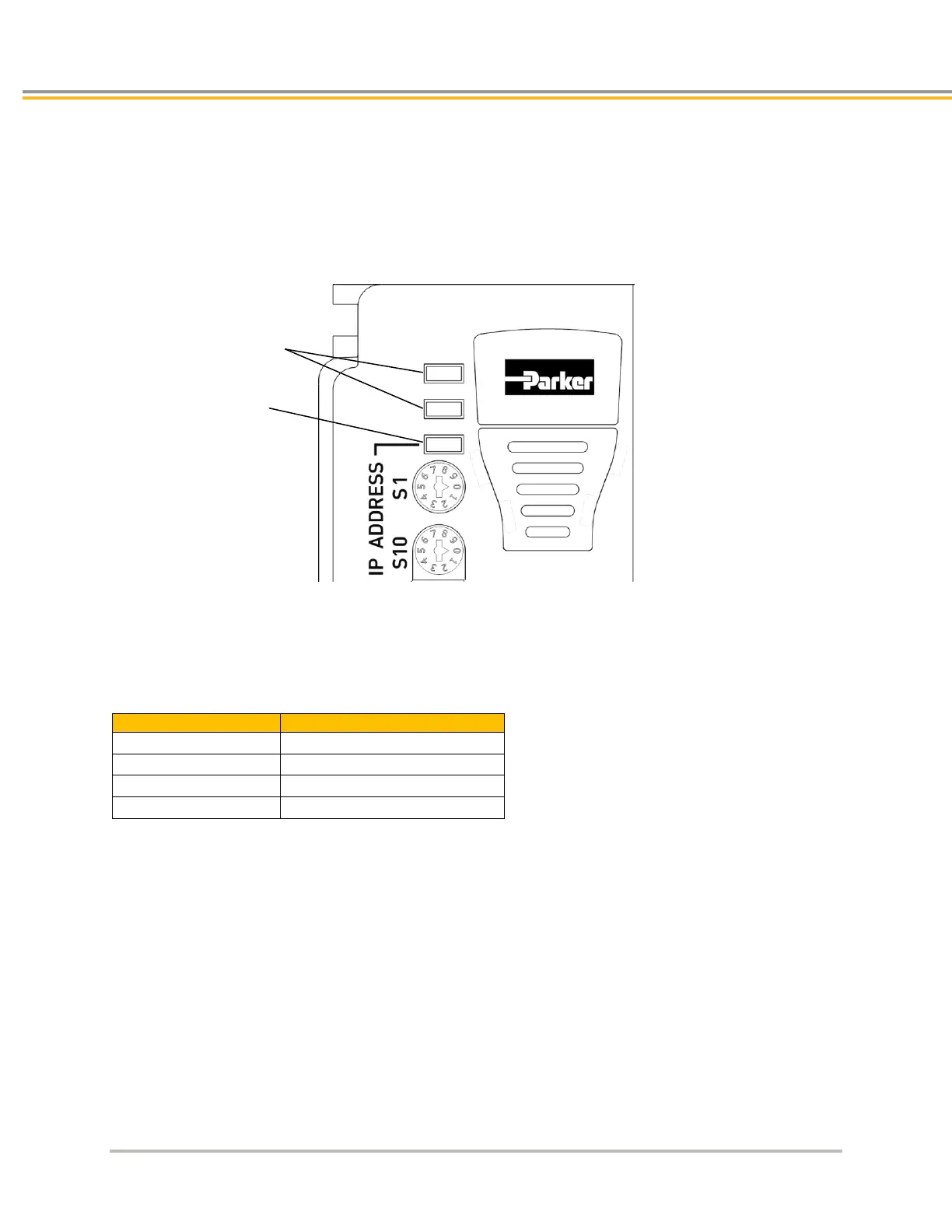TROUBLESHOOTING
62 IPA Hardware Installation Guide
LED Status Indicators
Ethernet Network Status
The drive has one bi-color LED on the left of the front panel that indicates Ethernet status. It displays green or
yellow colors. The following figure shows the location of the LED on the unit.
Figure 28. - Ethernet Network Status LED
The following table describes the states and meanings of the Ethernet Network LED. (For additional information
on verifying communication, see “Chapter 5 Troubleshooting.”)
Ethernet Network Status Indicator LED Descriptions
Powering up; no connection
UDP and TCP connection active
