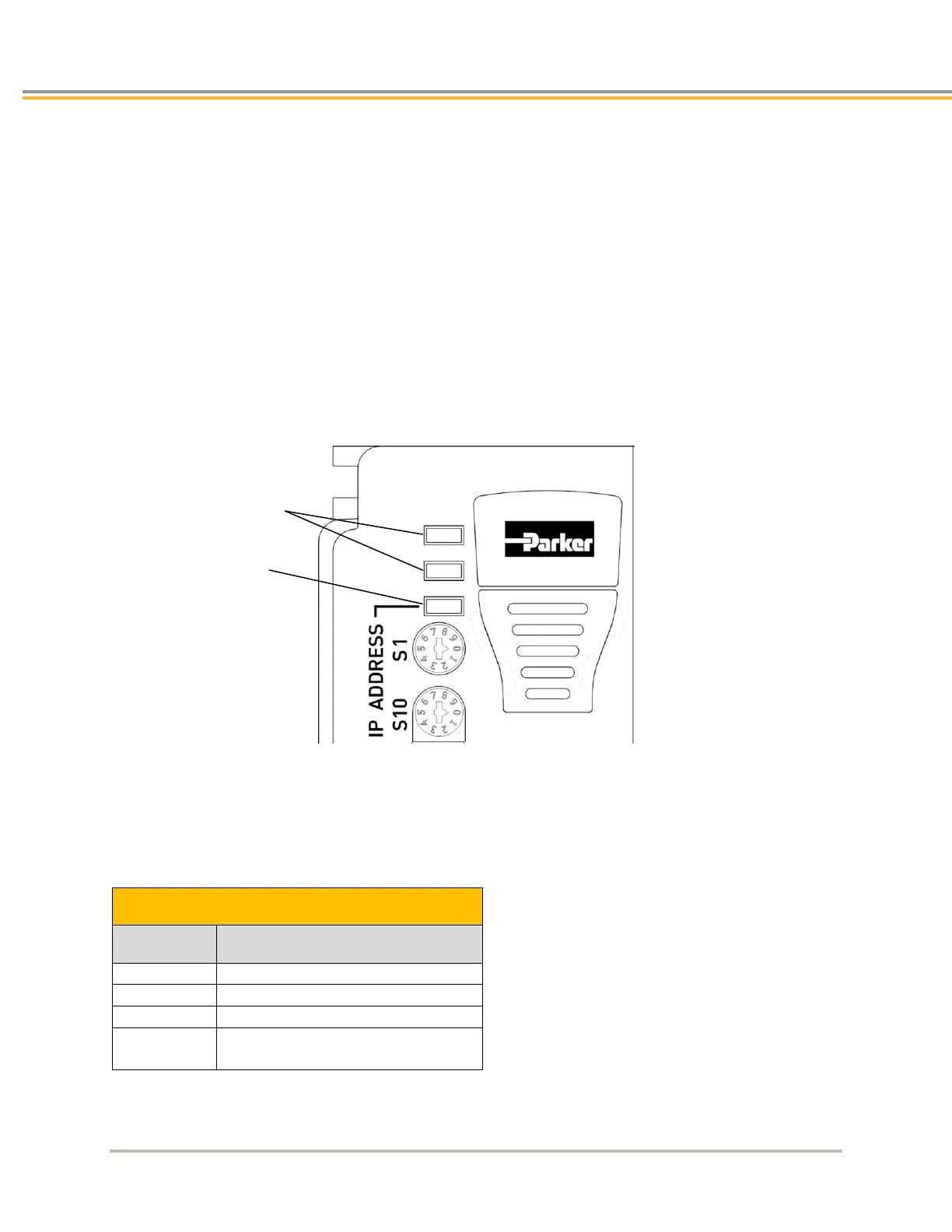TROUBLESHOOTING
66 IPA Hardware Installation Guide
If neither RJ-45 Ethernet Status LED is illuminated, the physical Ethernet connection is faulty.
1 Verify that you are using the correct type of cable. See “Ethernet Cable Specification” on page 55.
2 Verify that the cable pinout matches the drive’s connector pin out. See “Ethernet Connector” on page 55.
3 Try swapping cables with Ethernet cables you know to be good. Even cables that do not meet the
Ethernet cable specification should cause the LEDs to illuminate.
4 If the LEDs still do not illuminate, look for Ethernet hardware problems.
Ethernet Network Status LED
If the Ethernet Network Status LED is off, there is no valid Ethernet communication.
Figure 31. - Ethernet Network Status LED
Ethernet Network Status Indicator LED Descriptions
Ethernet Status LED Illumination States
Powering up; no connection
UDP and TCP connection active