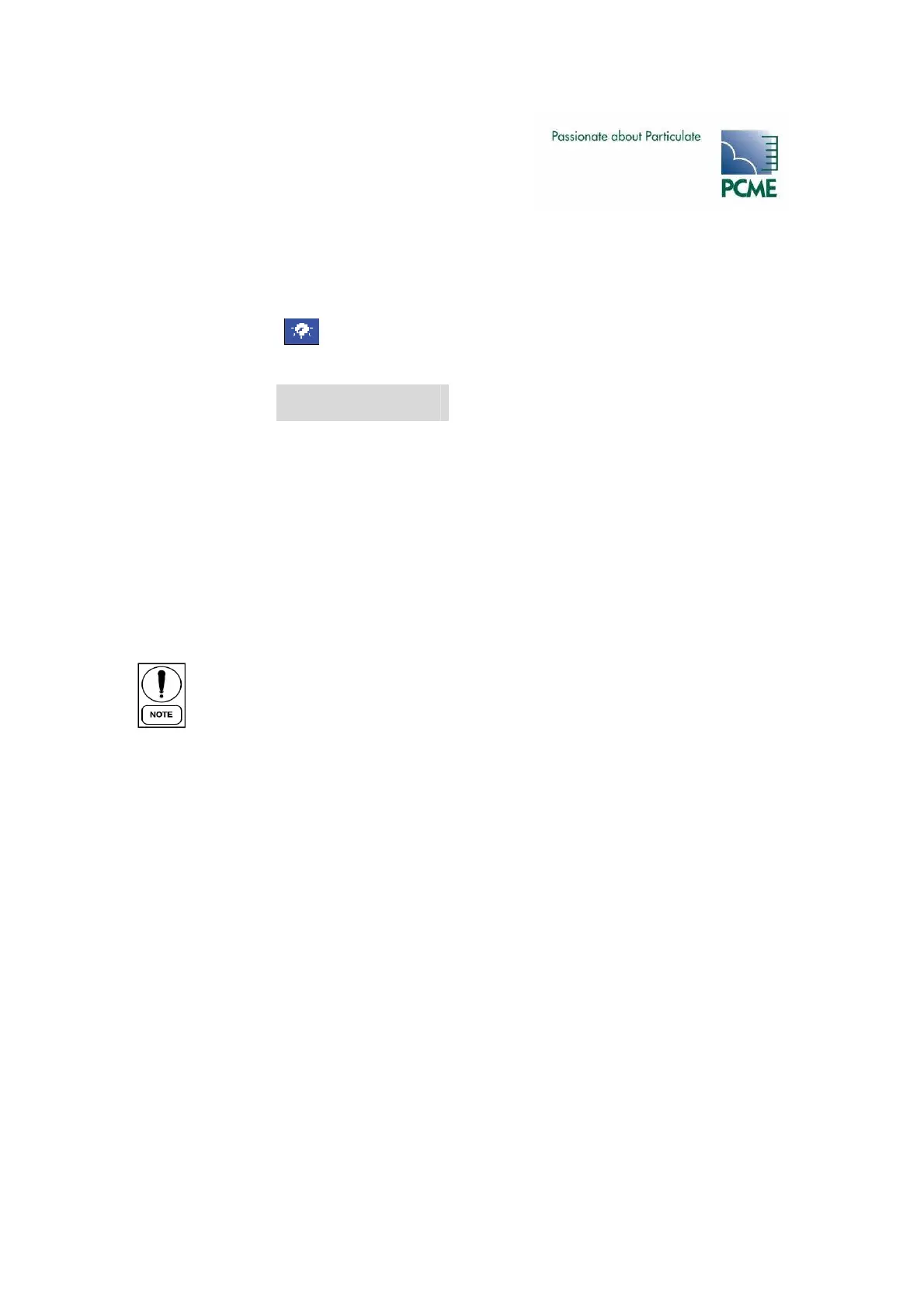- PCME STACK 990 MANUAL: 50 -
To adjust the local 990 relay output:
Select ‘Setup’ display
Menu route:
More Settings ↵
Edit an existing device
Select the device to edit and make the following settings:
Local Relay Source:
selects which of the alarms trigger the local relay: none, the instantaneous alarm only, the
average alarm only or both.
Local Relay Level:
specify whether the local alarm relays are triggered on reaching the Warning Level or Limit Level
of the alarm.
The default settings for the local alarm relays are to be triggered by Both Limit alarms.
It is not possible to latch the relays.
It is not possible to run the relays in fail-safe mode