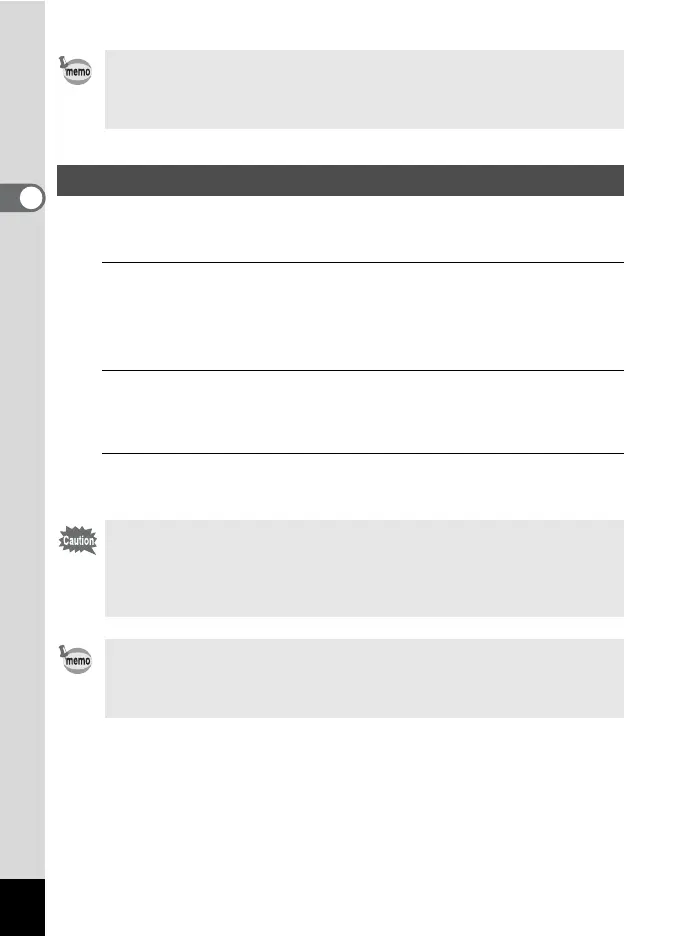112
2
Taking Pictures
You can choose whether to imprint the date and/or time when taking still
pictures.
1
Use the four-way controller (23) to select [Date
Imprint] in the [A Rec. Mode 3] menu, and press the
four-way controller (5).
A pull-down menu appears.
2
Use the four-way controller (23) to select the Date
Imprint details.
Choose [Date], [Date & Time], [Time] or [Off].
3
Press the 4 button.
The setting is saved.
• Pressing the d/i button resets the current value of the selected
parameter to the default value.
• The [Custom Image] setting can also be changed using the control
panel.
Setting the Date Imprint Function
• The date and/or time imprinted with the Date Imprint function cannot
be deleted.
• Note that if the printer or the image editing software is set to print the
date and the images to be printed already have the date and/or time
imprinted, the imprinted dates and/or times may overlap.
• O
appears on the display in still-picture capture mode when [Date
Imprint] is set.
• The date and/or time are imprinted on the picture with the date format
style set with “Setting the Date and Time” (p.51).
