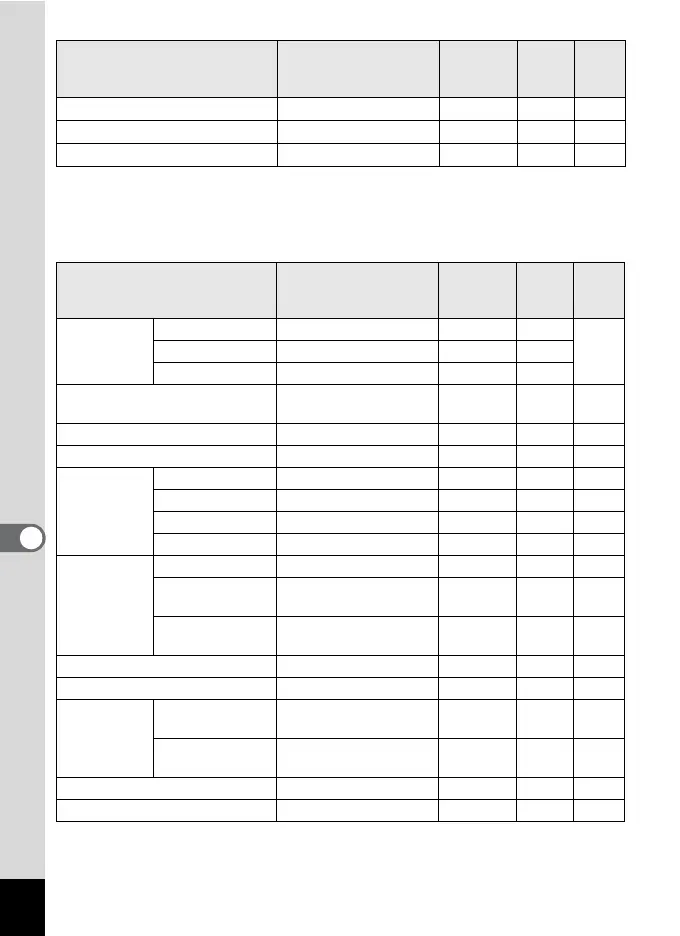220
7
Appendix
*1 Cannot be reset using [Reset] in the [R Setting 3] menu as these items are
reset through [Reset Custom Functions] (p.67).
Playback Mode Palette Items
9. Save Rotation Info 1 On Yes No
*1
p.131
10. Auto Image Rotation 1 On Yes No
*1
p.131
Reset Custom Functions Cancel — — —
Item Default Setting
Last
Memory
Setting
Reset
Setting
Page
Slideshow
Interval 3 sec. Yes Yes
p.129Screen Effect Wipe Yes Yes
Sound Effect O (On) Yes Yes
Image Rotation
Depending on the tilt of
the camera
— — p.131
Stretch Filter Center, 8 % No No p.143
Small Face Filter — No No p.144
Collage
Recorded Pixels h (2048×1536) Yes Yes p.150
Layout 7 Yes Yes p.151
Backgnd. White Yes Yes p.151
Select image(s) — — — p.152
Digital Filter
Apply digital filter B&W No — p.147
Recreate filter
effects
— — — p.148
Find original
image
— — — p.149
HDR Filter — — — p.149
Original Frame — — — p.154
RAW
Development
Develop single
image
— — — p.158
Develop multiple
images
— — — p.160
Movie Edit — — — p.161
Red-eye Edit — — — p.153
Item Default Setting
Last
Memory
Setting
Reset
Setting
Page