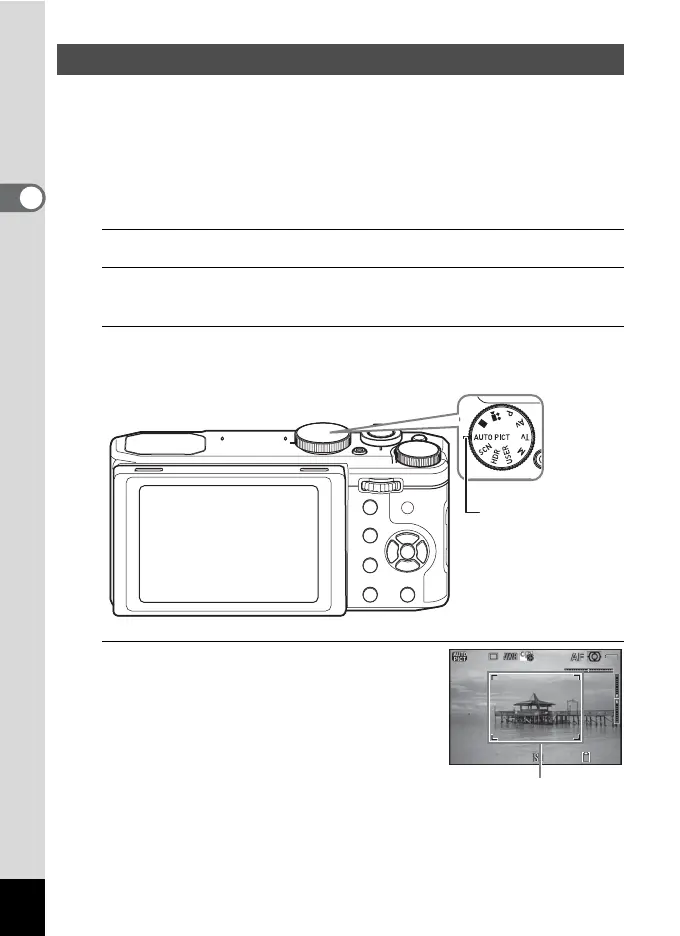54
2
Taking Pictures
This camera features various capture modes, focus modes, and drive
modes for expressing your photographic vision. This section explains
how to take pictures using b (Auto Picture) mode, by simply pressing
the shutter release button.
In b mode, the camera automatically selects the most appropriate
capture mode depending on the situations and subjects.
1
Remove the lens cap.
2
Press the power button.
The camera turns on and enters Capture Mode.
3
Set the mode dial to B.
The camera will select the optimal capture mode for the subject.
4
Confirm the subject and shooting
information on the display.
The focus frame in the middle of the display
indicates the zone of automatic focusing.
Taking Pictures (Auto Picture Mode)
Dial indicator
1/
60
F8.5
800
37
Focus frame