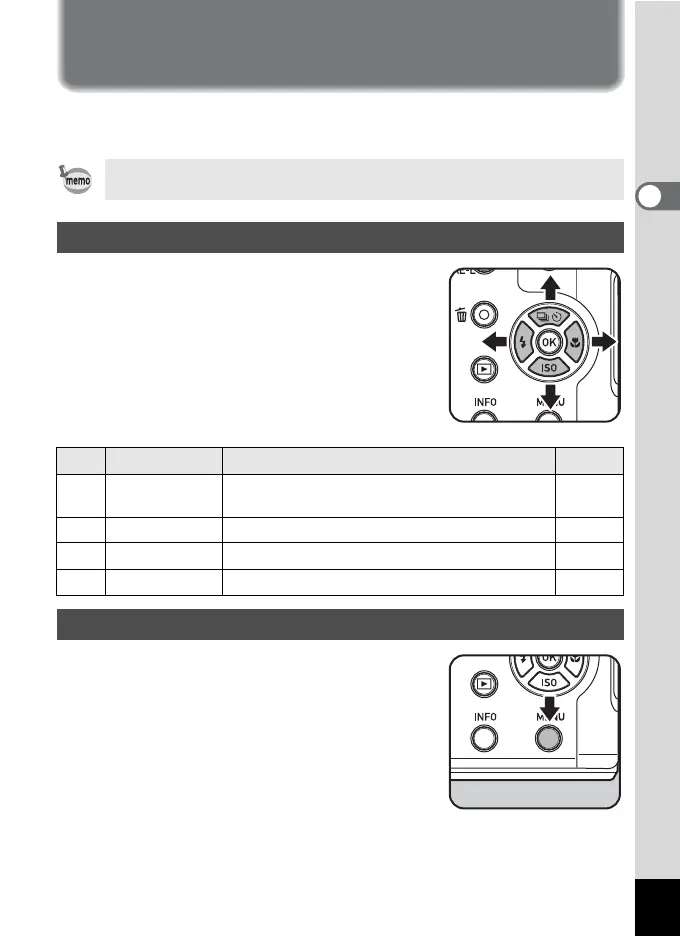63
2
Taking Pictures
How to Operate the Shooting Functions
You can change capture-related settings using the direct keys, control
panel, [A Rec. Mode] menu, [C Movie] menu or [A Custom] menu.
Press the four-way controller (2345) in
capture mode to set the following items.
The following settings can be performed in the
[A Rec. Mode 1-3] menus.
Press the 3 button in capture mode to
display the [A Rec. Mode 1] menu.
For details on how to use the menus, refer to “Using the Menus” (p.33).
Direct Keys Setting Items
Key Item Function Page
2 Drive Mode
Selects Continuous Shooting, Burst Shooting,
Self-timer, Remote Control or Auto Bracketing.
p.87
3 Sensitivity Sets the ISO sensitivity. p.94
4 Flash Mode Sets the method of flash discharge. p.84
5 Focus Mode Selects the method of focusing. p.89
Rec. Mode Menu Items
