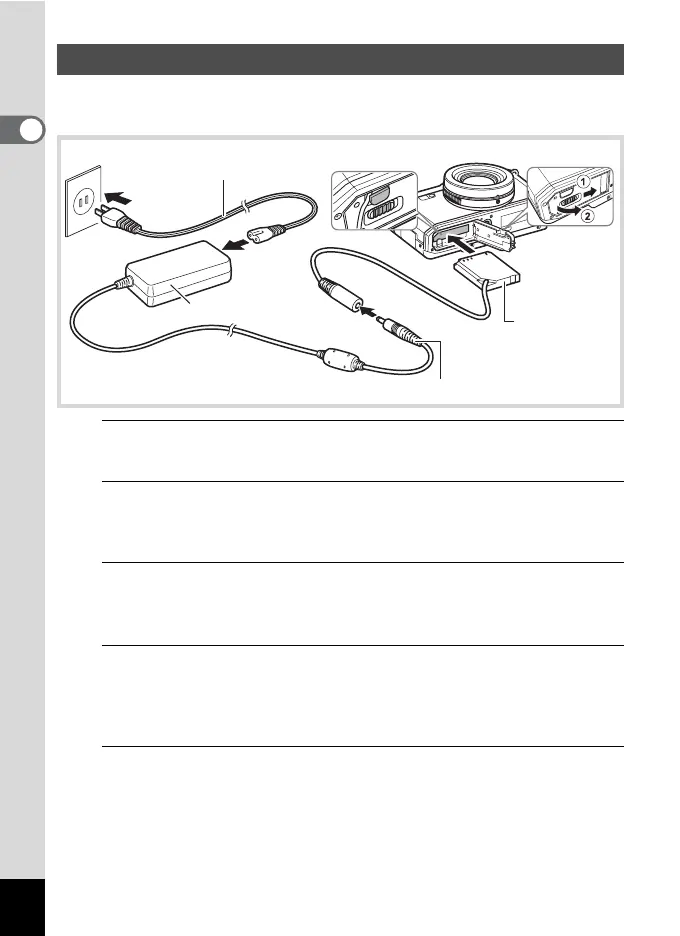42
1
Getting Started
Use of the optional AC adapter kit (K-AC130) is recommended if you
intend to use the camera for a long time or connect it to a computer.
1
Make sure that the camera is turned off and open the
battery/card cover.
2
Remove the battery.
Refer to p.39 - p.40 on how to open/close the battery/card cover and
remove the battery.
3
Insert the DC coupler while holding down the battery
lock lever.
Confirm the DC coupler is locked in place.
4
Extract the DC coupler cord.
Pull up the DC coupler outlet cover at the joint of the camera and the
battery/card cover so that the DC coupler cord can be extracted from
there.
5
Close the battery/card cover.
Using the AC Adapter
8
7
6
3
1
4
AC plug cord
DC terminal
AC adapter
DC coupler