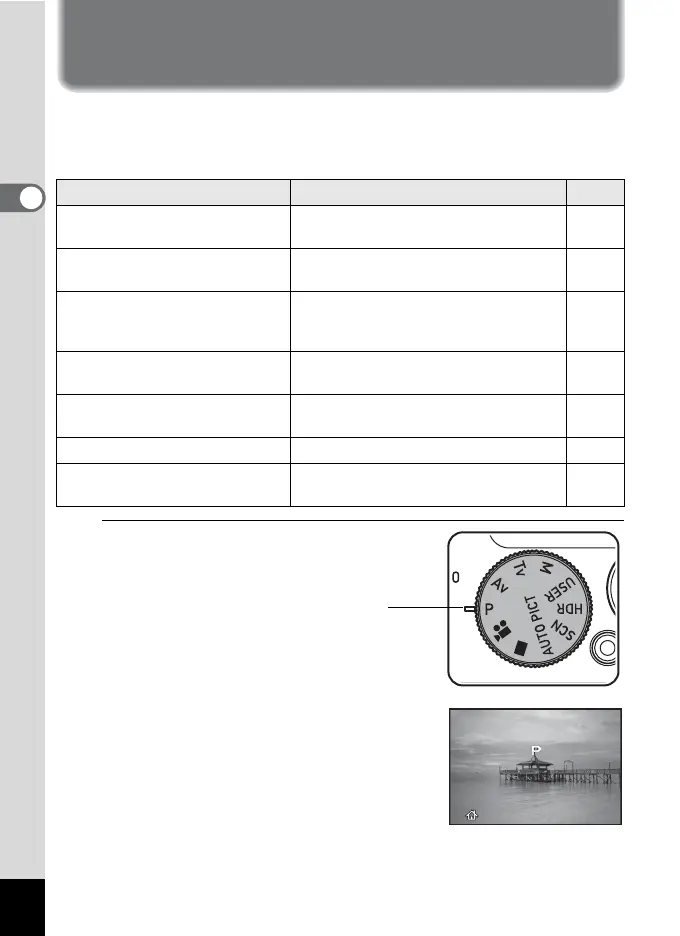68
2
Taking Pictures
Selecting the Capture Mode with the
Mode Dial
This camera features various capture modes. Using the mode dial,
select the appropriate capture mode suited for your photographic vision.
In this manual, the capture modes are referred to as follows.
1
Turn the mode dial to set the
desired capture mode on the
mode dial to the dial indicator.
The selected capture mode is
indicated on the display (Guide Display).
Capture Mode Type Page
B (Auto Picture) mode
The camera will automatically select the
optimal capture mode for the subject.
p.54
! (Scene) mode
You can choose the capture mode from
various scene styles.
p.69
p mode
For generating a single image of wide
dynamic range from 3 images captured
with different exposure settings.
p.75
# mode
For capturing with the settings specified
by a user as desired.
p.76
Exposure modes (e/b/c/a)
Changes the shutter speed and aperture
value, and takes pictures.
p.71
C (Movie) mode Records a movie. p.113
9 (Green) mode
For quick capturing using the standard
settings registered in advance.
p.58
Dial indicator
02/02/2013
10:30
AM
Program