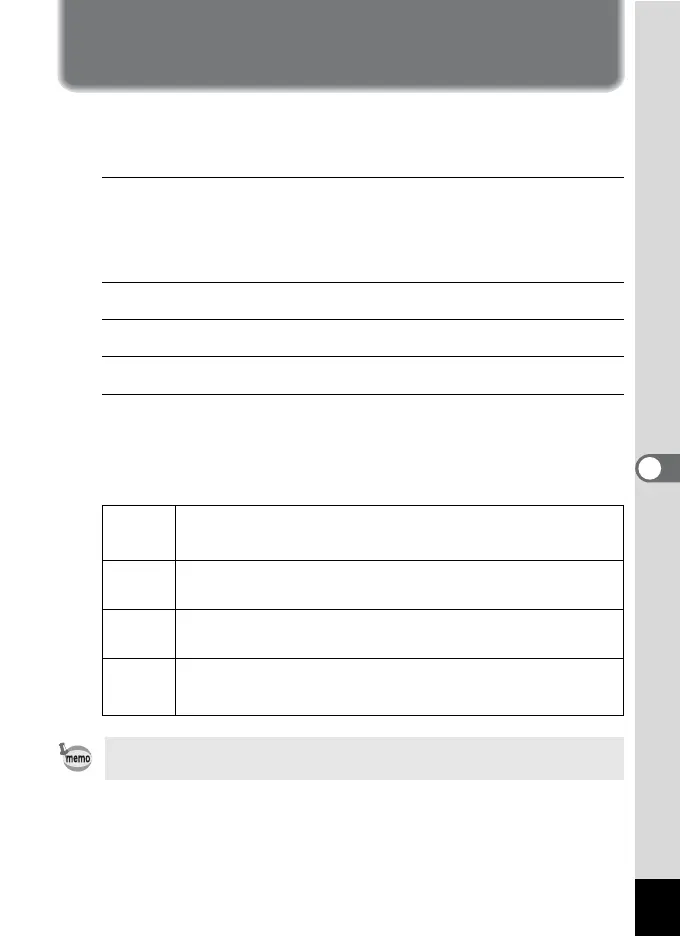201
6
Connecting to a Computer
Transferring Images Using an Eye-Fi
Card
You can transfer images to your computer or similar devices
automatically when a built-in wireless LAN memory card (Eye-Fi card) is
inserted in the camera.
1
Specify the wireless LAN access point and transfer
destination on the Eye-Fi card.
For details on how to set up the card, refer to the operating manual
supplied with the Eye-Fi card.
2
Turn the camera off.
3
Insert the Eye-Fi card into the camera.
4
Turn the camera on.
5
Select O (On) for [Eye-Fi] in the [W Setting 3] menu.
The images are transferred automatically. For details on how to set up
the camera, refer to “Setting Eye-Fi Communication” (p.185).
One of the following icons will appear on the display.
M
N
Communicating:
When [Eye-Fi] is set to O and the camera is connected to an
access point or is searching for an access point.
M
O
Waiting for communication:
When [Eye-Fi] is set to O and is not connected to an access point.
M
P
Eye-Fi communication is not allowed:
When [Eye-Fi] is set to P (Off).
M
Q
Version error:
When the version of the Eye-Fi card is out of date or the card is
write-protected.
• Endless Memory Mode is not supported.
• Update the Eye-Fi card firmware as necessary before using the card.