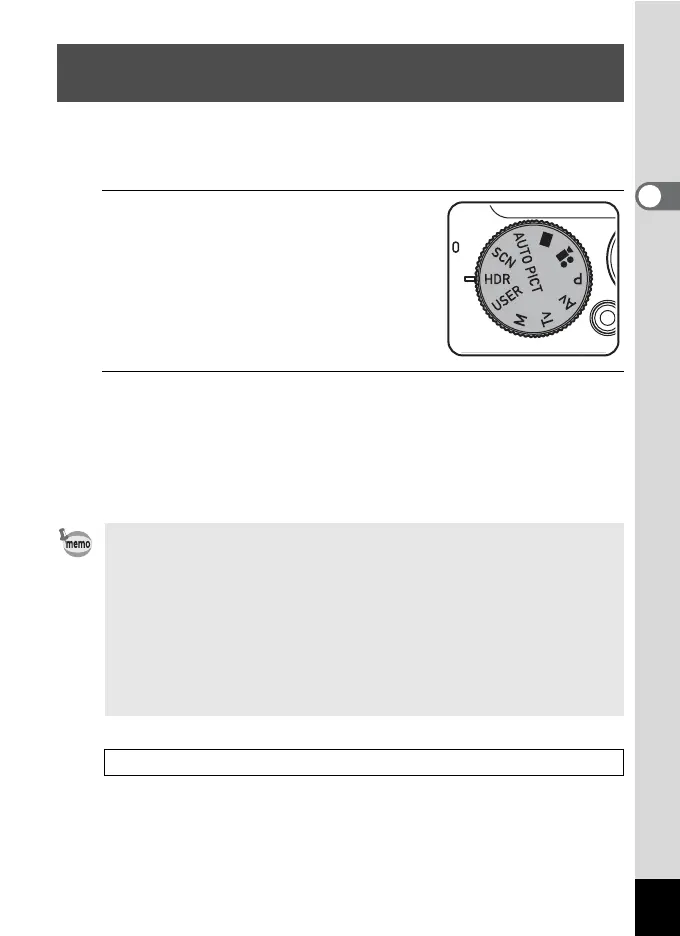75
2
Taking Pictures
Three images captured with different exposures can automatically be
processed to store a single composite picture, enabling you to obtain an
image with wider dynamic range.
1
Set the mode dial to p.
2
Press the shutter release button first halfway then fully.
Images of ±0EV, -2.0EV and +2.0EV are continuously captured.
The message [Data being processed] is displayed, and three images
are processed to create a composite image.
The composite image is displayed (Instant Review) and stored on an
SD Memory Card or in the built-in memory.
Taking a Picture in Wide Dynamic Range (p
Mode)
• The exposure is adjusted according to the shutter speed, while
retaining the aperture value.
• Only the composite picture is stored.
• The File Format V cannot be selected.
• j (Continuous Shooting), A (Burst Shooting(L)), C (Burst
Shooting(H)), and l (Auto Bracketing) of drive mode cannot be
selected.
• Selecting the p mode fixes the flash mode to a (Flash Off),
[Highlight Correction] and [Shadow Correction] of [D-Range Setting]
and [Blink Detection] to off.
Storing a composite picture with an HDR Filter effect applied 1p.104