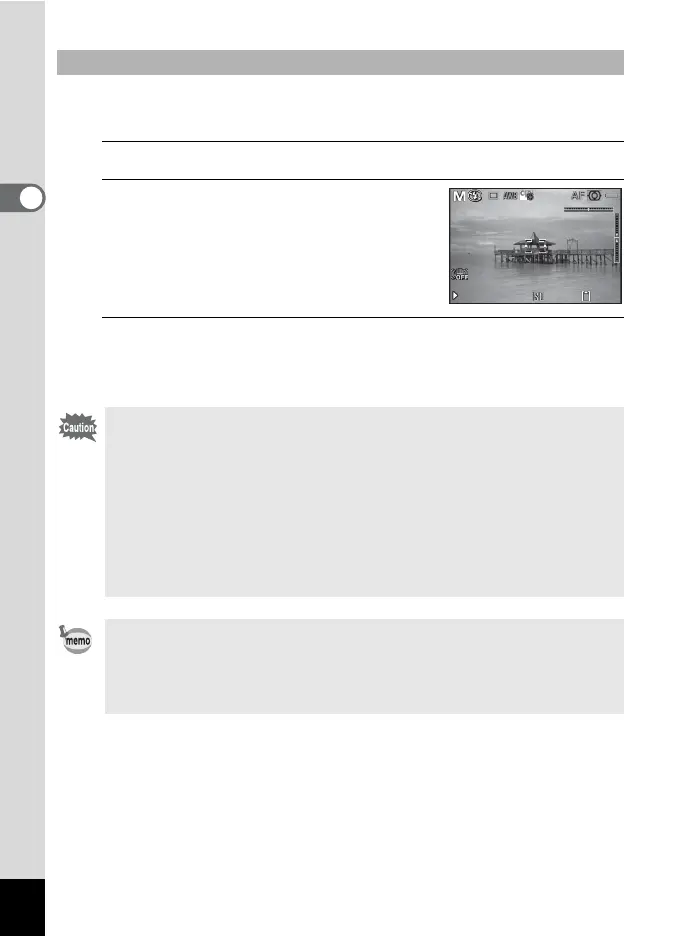74
2
Taking Pictures
This is useful when shooting night scenes and fireworks which require
long exposures.
1
Set the mode dial to a.
2
Turn the e-dial to the left (f), and
set the shutter speed to h.
h appears after the slowest shutter
speed.
3
Press the shutter release button.
The shutter remains open as long as the shutter release button is kept
pressed.
To Use the Bulb Shooting
• In Bulb shooting, the following functions are not available.
- EV Compensation
- Auto Bracketing
- AE Lock
- j (Continuous Shooting), A (Burst Shooting(L)), and C (Burst
Shooting(H))
- p Capture
- Shake Reduction
• Bulb shooting ends compulsorily once the exposure time exceeds 30
seconds.
• Use a sturdy tripod to prevent camera shake during Bulb shooting.
• The upper sensitivity limit for Bulb shooting is ISO 1600.
• We recommend using the AC adapter kit K-AC130 (optional) when
shooting with a long exposure setting as the battery drain is high
during Bulb shooting (p.42).
F8.0
Bulb
125
37