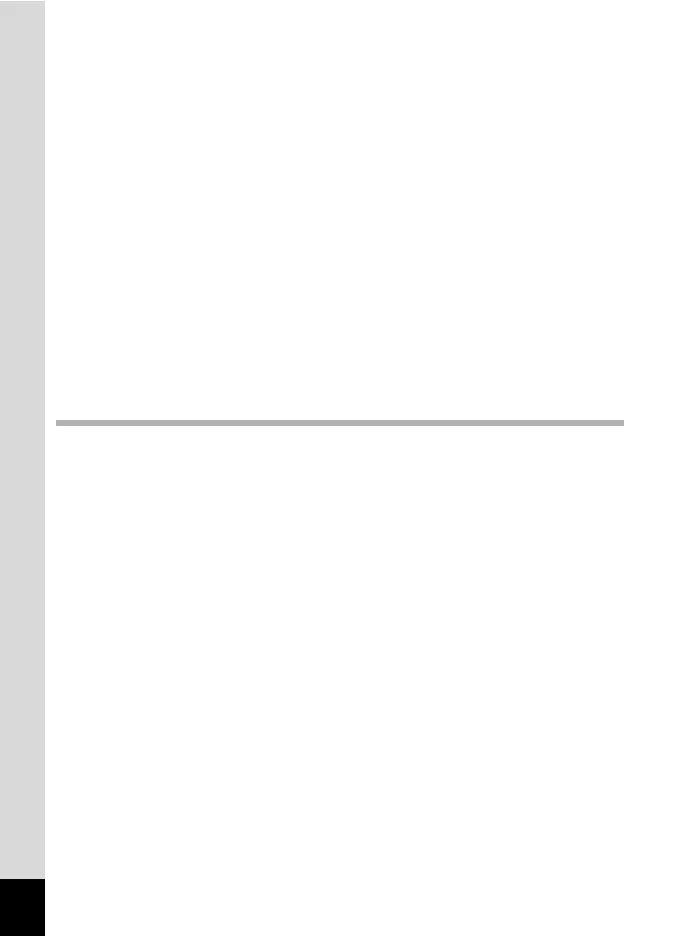12
Changing the Video Output Format..............................................183
Selecting the HDMI Output Format ..............................................184
Setting Eye-Fi Communication .....................................................185
Adjusting the Brightness and the Tone of Colors of the Display ..185
Using the Power Saving Function ................................................186
Setting the Auto Power Off Function ............................................187
Setting the Display in Capture Mode (LCD View Options) ...........188
Setting the Initial Menu Tab Displayed .........................................188
Changing the Start-up Screen ......................................................189
Correcting Defective Pixels in the Image Sensor
(Pixel Mapping) ......................................................................190
Setting the Startup Shortcut .........................................................191
Displaying the Clock Display ........................................................192
Resetting to Default Settings (Reset) ...........................................192
Connecting to a Computer 194
Connecting to a Computer...............................................................194
Setting the USB Connection Mode...............................................195
Connecting the Camera and the Computer..................................196
Using the Provided Software ...........................................................198
Installing the Software ..................................................................198
Screen of the SILKYPIX Developer Studio...................................199
Transferring Images Using an Eye-Fi Card ....................................201