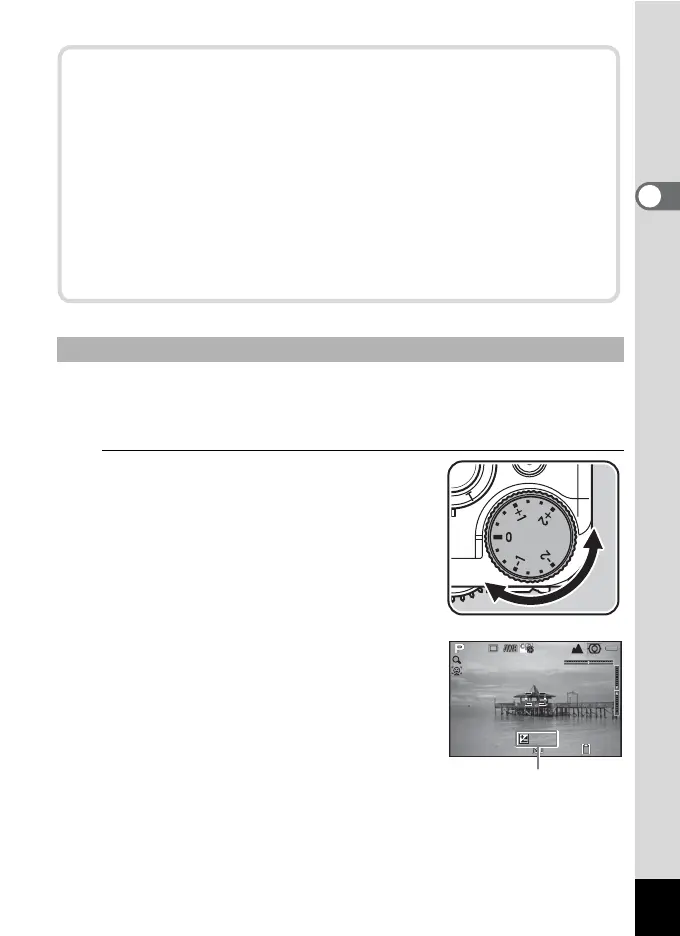95
2
Taking Pictures
This allows you to deliberately overexpose (brighten) or underexpose
(darken) your picture. The compensation value can be set between -2
and +2.
1
Turn the EV compensation dial.
The exposure is adjusted.
The compensation value is temporarily
displayed when adjusted.
To Adjust the Exposure
Expanding the Dynamic Range
Dynamic range is the ratio that indicates the light level expressed
by the CMOS sensor pixels from bright areas to dark areas. The
larger it is, the better the whole range from dark to bright areas will
appear in the picture.
By expanding the dynamic range, you can expand the light level
expressed by the CMOS sensor pixels, making it more difficult for
bright areas or dark areas to occur in the image.
To expand the dynamic range, make the settings in [D-Range
Setting] in the [A Rec. Mode 2] menu (p.104).
+1.7
EV
1/
2000
F2.8
1600
37
EV compensation value
