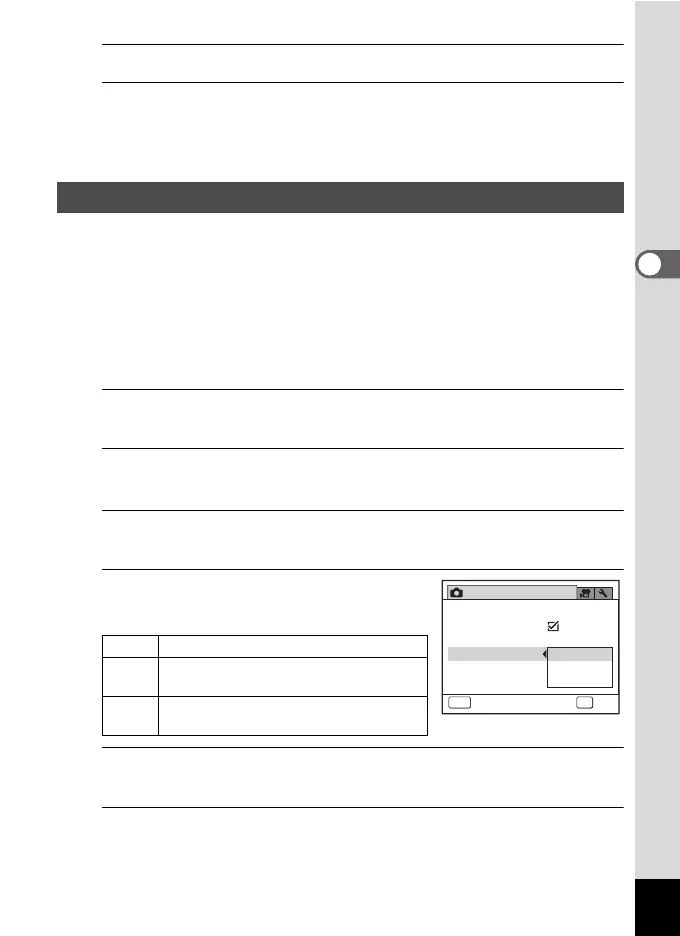117
3
Taking Pictures
4
Press the four-way controller (2) to select [Delete].
5
Press the 3 button.
The registration is released, and the face disappears from the face list
screen.
The camera comes with a Face Detection function that spots the faces
in your shot and automatically adjusts the focus and exposure for the
faces. It will automatically release the shutter when people are smiling
(Smile Capture function/Smile), or if anyone blinked, it will tell you that
so you can take the shot again until it is perfect (Blink Detection). The
default setting is [On] for [Face Detection] and O (On) for [Blink
Detection].
1
Press the 3 button in A mode.
The [A Rec. Mode] menu appears.
2
Use the four-way controller (23) to select
[Face Detection].
3
Press the four-way controller (5).
A pull-down menu appears.
4
Use the four-way controller (23)
to select an option.
5
Press the 4 button.
The setting is saved.
6
To set the Blink Detection function, press the four-way
controller (3) to select [Blink Detection].
Switching the Face Detection Function
On The camera detects a person’s face.
Smile
The camera automatically release the
shutter when your subject smiles.
Off
The camera does not detect a person’s
face.
Rec. Mode
2/4
MENU
Cancel
Shake Reduction
Face Recall
Digital Zoom
On
Smile
Off
D-Range Setting
Face Detection
Blink Detection
OK
OK