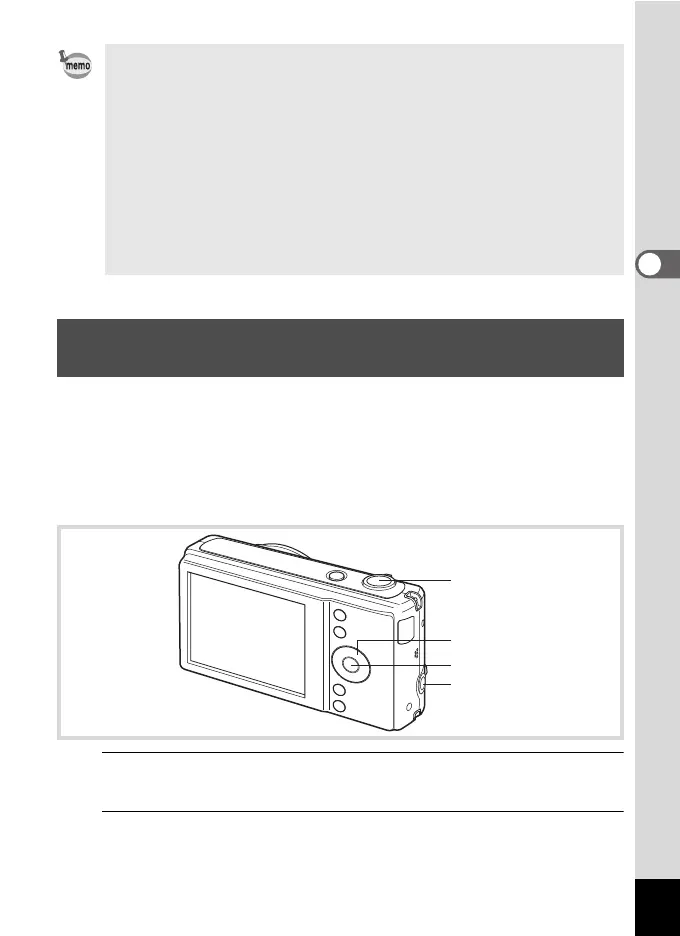95
3
Taking Pictures
You can take three continuous pictures with different exposures when
the shutter release button is pressed and select the best one.
In Auto Bracketing, you can select the exposure change from ±0.3 EV,
±0.7 EV, and ±1.0EV. When you select ±1.0 EV, the first image is
exposed with no compensation, the second image is –1.0 EV
(underexposed) and the third image is +1.0 EV (overexposed).
1
Press the four-way controller (2) in A mode.
The [Drive Mode] screen appears.
2
Use the four-way controller (45) to select a (Auto
Bracketing).
• The operating range is approx. 4 m (13 ft) from the front of the camera
when using the remote control unit.
• When using the REMOTE CONTROL WATERPROOF O-RC1, you
can record a movie by pressing the { button on the remote control or
the C button on the camera.
• The camera takes a picture even if the focus is not achieved.
• If the shutter release button on the camera is pressed halfway during
the countdown, the countdown stops. If the shutter release button on
the remote control is pressed again, the camera starts the countdown
again.
• i/hcannot be selected in 9 (Green) mode.
• The self-timer lamp does not flash in e (Pet) mode.
Shooting while the Exposure is Automatically
Changed (Auto Bracketing)
Four-way controller
4 button
Shutter release button
Shutter release button
for vertical shooting
