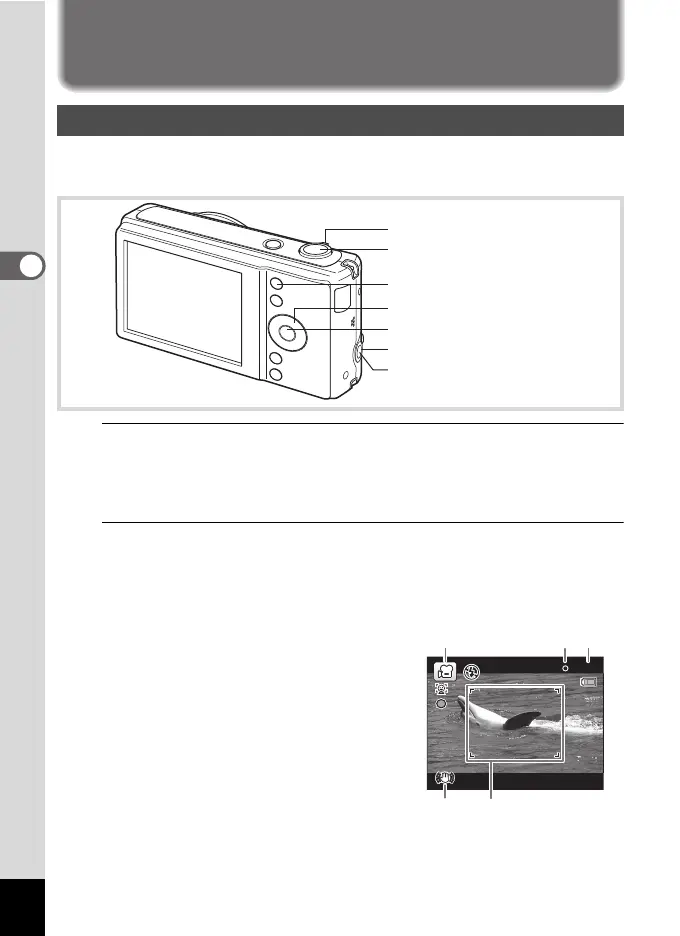122
3
Taking Pictures
Recording Movies
This mode enables you to record movies. Sound is recorded at the same
time.
1
Point the camera at your subject in A mode.
When the camera detects a person’s face, the Face Detection function
is activated and the face detection frame appears (p.69). (The frame
disappears when recording starts.)
2
Press the C button.
The camera automatically focuses on the subject and compensates
the exposure. Recording starts.
You can continue recording until the built-in memory or the SD
Memory Card is full, or the size of the recorded movie reaches 2 GB.
The following information appears on the
display.
1 Movie icon
2 Recording (blinks)
3 Remaining recordable time
4
Focus frame (does not appear
during recording)
5 Movie Shake Reduction icon
Recording a Movie
Four-way controller
4 button
Shutter release button
Zoom lever
C button
Shutter release button
for vertical shooting
Zoom lever for vertical shooting
07:34
14:25
14:25
02/02/2012
123
4
5