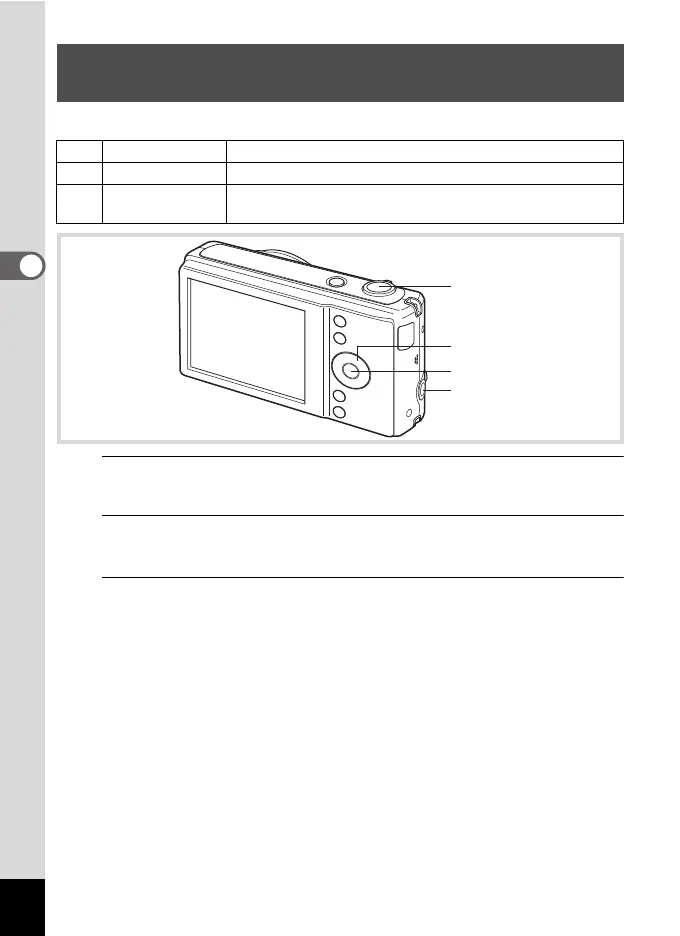86
3
Taking Pictures
You can take impressive pictures using the filters.
1
Press the four-way controller (3) in A mode.
The Capture Mode Palette appears.
2
Use the four-way controller (2345) to select P, Q or
o.
3
Press the 4 button.
When P mode is selected, the bar to adjust the effect is displayed.
When Q mode is selected, go to Step 6.
When o mode is selected, the screen for selecting the area to be
blurred is displayed.
Taking Pictures Using the Filters (Fish-eye/
Sketch/Miniature)
P Fish-eye For simulating a fish-eye lens’s barrel distortion curvature
Q Sketch For simulating an artistic pencil drawing
o Miniature
For capturing an image with the subject looks like a
miniature object.
Four-way controller
4 button
Shutter release button
Shutter release button
for vertical shooting
