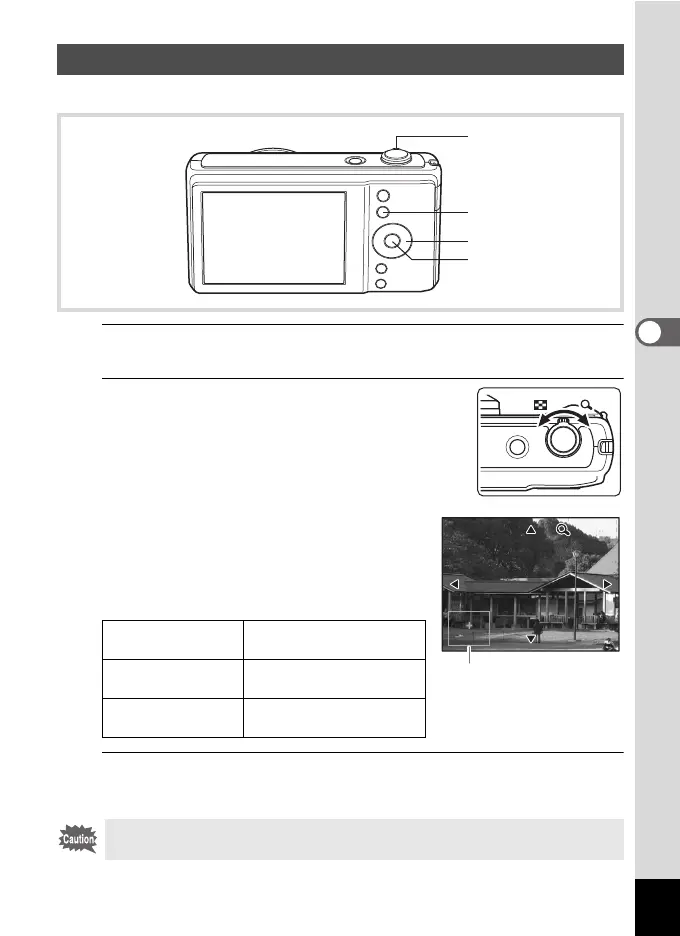141
4
Playing Back and Deleting Images
You can magnify an image up to ten times.
1
Enter the Q mode and use the four-way controller
(45) to choose the image you want to magnify.
2
Turn the zoom lever to the right
(y).
The image is magnified (×1.1 to ×10).
Continuing to turn the zoom lever to the
right (y) changes the magnification
continuously.
You can use the guide mark “+” appears at
the bottom left of the screen to check which
portion of the image is magnified.
Available operations while an image is
magnified
3
Press the 4 button.
The image returns to single-image display.
Zoom Playback
Four-way controller
(2345)
Moves the position to be
magnified.
Zoom lever to the
right (y)
Makes the image bigger
(max. ×10).
Zoom lever to the
left (f)
Makes the image smaller
(min. ×1.1).
Images taken with I (16-frame shooting) mode and movies cannot be
magnified.
Four-way controller
4 button
Zoom lever
Q button
2.0
2.0×