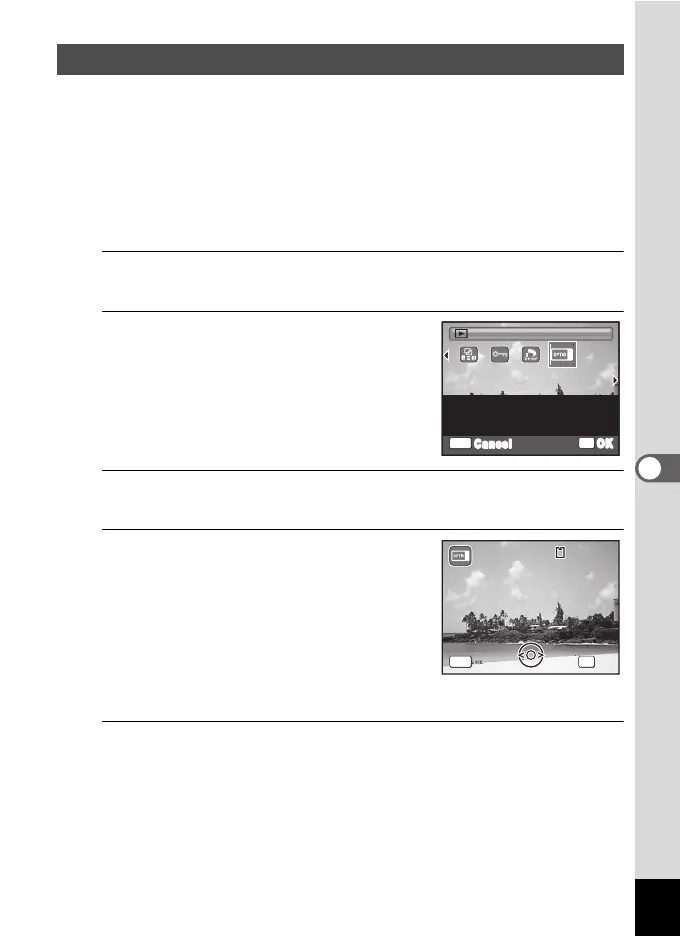189
6
Settings
You can choose the start-up screen displayed when the camera is
turned on.
You can choose any of the following images as the start-up screen:
- The Guide Display Start-up Screen showing a guide to the shooting
modes and buttons
- One of the 3 pre-installed screens
- One of your own images (compatible images only)
1
In Q mode, press the four-way controller (3).
The Playback Mode Palette appears.
2
Use the four-way controller
(2345) to select ^ (Start-up
Screen).
3
Press the 4 button.
The image selection screen appears.
4
Use the four-way controller (45)
to choose the image for the start-
up screen.
Only images available for the start-up
screen are displayed. You can also choose
one of the 3 pre-installed screens or the
Guide Display Start-up Screen already
stored in the camera.
5
Press the 4 button.
The start-up screen is set.
Changing the Start-up Screen
OK
OK
MENU
Cancel
For setting a captured
image as the Start-up
Screen
S t a r t - u p S c r e e n
Start-up Screen
2/2
100
0017
100
-
0017
MENU
Cancel
OK
Cancel
OK
OK