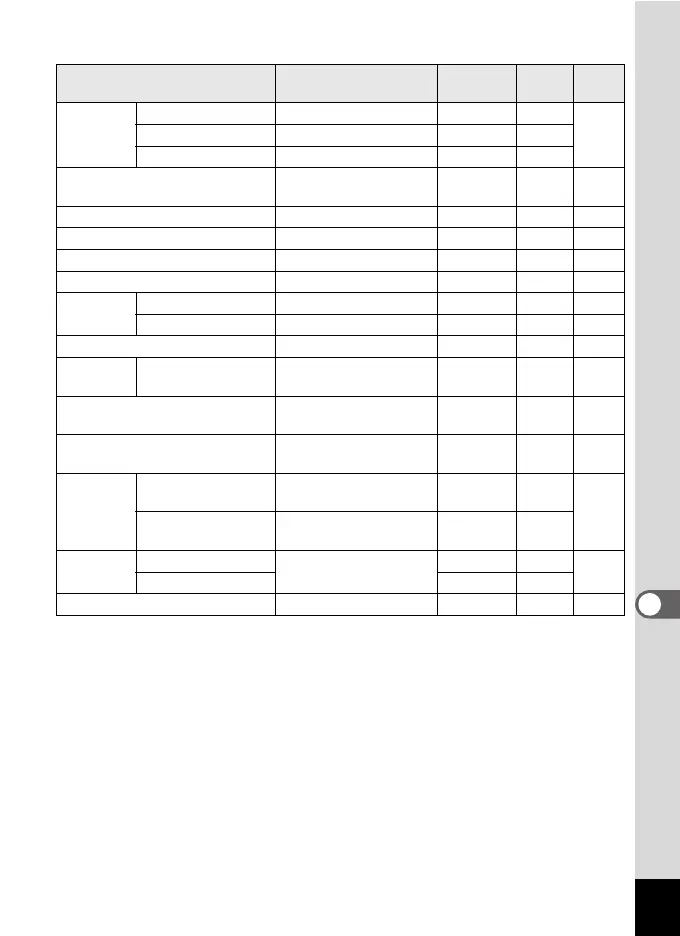219
8
Appendix
Playback Mode Palette Items
Item Default Setting
Last Memory
Setting
Reset
Setting
Page
Slideshow
Interval 3 sec. Yes Yes
p.138Screen Effect Wipe Yes Yes
Sound Effect O(On) Yes Yes
Image Rotation
Depending on the tilt of
the camera
——p.140
Stretch Filter — — — p.154
Small Face Filter Approx. 7% — — p.156
Digital Filter B&W/Sepia No — p.158
Frame Composite Default 1 Yes Yes p.163
Movie
Editing
Save as Still Image — — — p.167
Divide Movies — — — p.167
Red-eye Compensation — — — p.162
Resize Recorded Pixels
Depending on the
picture taken
——p.152
Cropping
Depending on the
picture taken
——p.153
Image Copy
Built-in memory
SD Memory Card
——p.168
Protect
Single Image
Depending on the
recorded image
——
p.146
All Images
Depending on the
recorded image
——
DPOF
Single Image Copies: 0 — —
p.171
All Images Date:P (Off) — —
Start-up Screen Start-up Screen 1 Yes Yes p.189