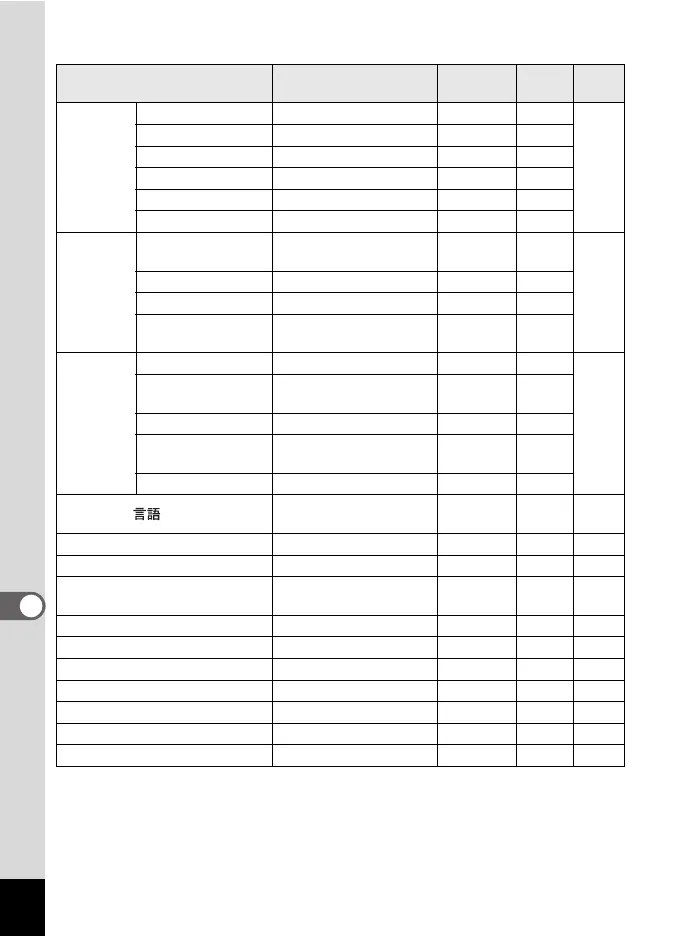218
8
Appendix
[W Setting] Menu Items
Item Default Setting
Last Memory
Setting
Reset
Setting
Page
Sound
Operation Volume 3 Yes Yes
p.177
Playback Volume 3 Yes Yes
Start-up Sound 1 Yes Yes
Shutter Sound 1 Yes Yes
Operation Sound 1 Yes Yes
Self-timer Sound 1 Yes Yes
Date
Adjustment
Date Format (date)
According to initial
setting
Yes No
p.46
p.178
Date Format (time) 24h Yes No
Date 01/01/2012 Yes No
Time
According to initial
setting
Yes No
World
Time
Select Time W Hometown Yes Yes
p.181
Destination (City)
According to initial
setting
Yes No
Destination (DST) P (Off) Yes No
Hometown (City)
According to initial
setting
Yes No
Hometown (DST) P (Off) Yes No
Language/
According to initial
setting
Yes No
p.42
p.183
Folder Name Date Yes Yes p.184
USB Connection MSC Yes Yes p.199
Video Out
According to initial
setting
Yes No p.185
Brightness Level G Yes Yes p.186
Power Saving 5 sec. Yes Yes p.187
Auto Power Off 3 min. Yes Yes p.188
Reset Cancel — — p.191
Delete all Cancel — — p.145
Pixel Mapping Cancel — — p.190
Format Cancel — — p.176