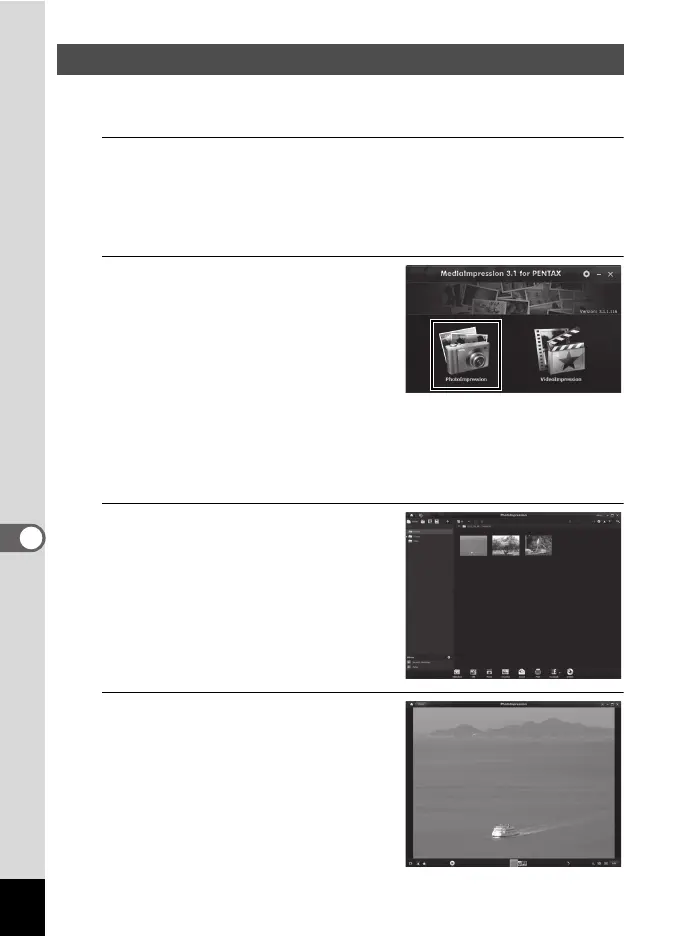206
7
Viewing Images on a Computer
“MediaImpression” lets you view, edit, manage, search for, share, and
print images.
1
Double-click the [MediaImpression] icon on the
desktop (for Windows) or in the [Applications] folder
(for Macintosh).
MediaImpression starts and the Start page appears.
2
Click [PhotoImpression].
The Media Browser screen appears.
3
Select and click the folder
containing the images you
wish to view.
The images are displayed.
4
Select and double-click an
image you wish to view.
You can enlarge/reduce the display
size of the image or edit the image.
You can also play back movies and
sound.
Starting “MediaImpression”
* The screen shown is for a
Windows PC. Items shown
will differ depending on the
operating system and
settings.