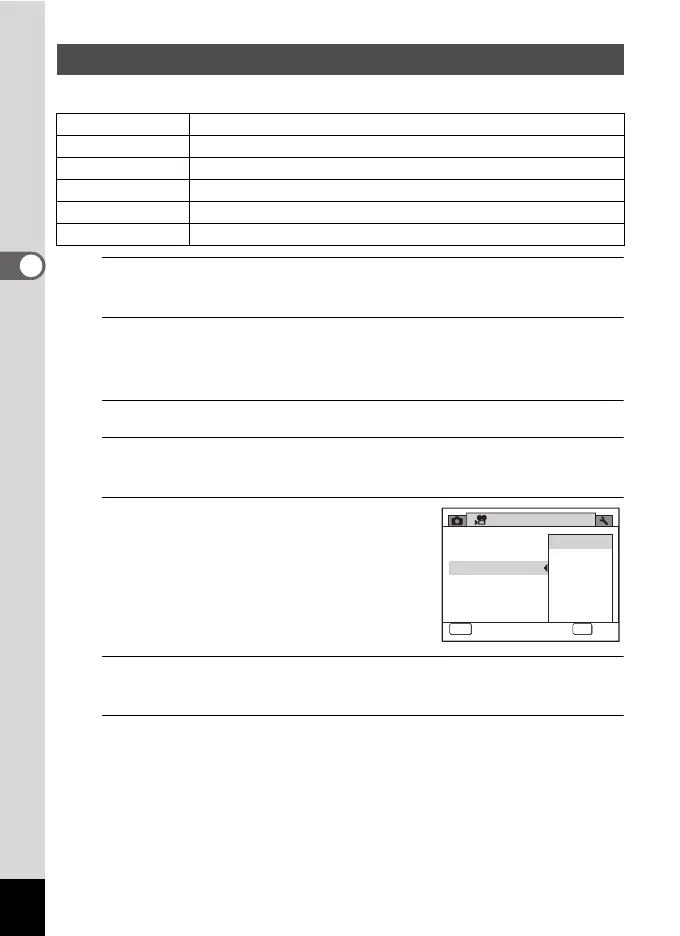126
3
Taking Pictures
You can record a movie with various color tones or special effects.
1
Press the 3 button in A mode.
The [A Rec. Mode] menu appears.
2
Press the four-way controller (5), or turn the zoom
lever to the right (y).
The [C Movie] menu appears.
3
Use the four-way controller (23) to select [Filter].
4
Press the four-way controller (5).
The pull-down menu appears.
5
Use the four-way controller (23)
to select the filter.
6
Press the OK button.
The setting is saved.
7
Adjust the effect when [Fish-eye] or [Miniature] is
selected.
When [B&W], [Sepia] or [Sketch] is selected, skip this step.
Setting the Screen Effect for Recording a Movie
Off No effect (default)
B&W For recording black and white movies
Sepia For recording movies with sepia tone
Fish-eye For simulating a fish-eye lens’s barrel distortion curvature
Miniature For blurring part of the image to create a fake miniature scene
Sketch For simulating an artistic pencil drawing
MENU
OK
䉥䊐
Movie
Filter
Movie SR
Recorded Pixels
Cancel OK
Sepia
B&W
Off
Fish-eye
Miniature
Sketch