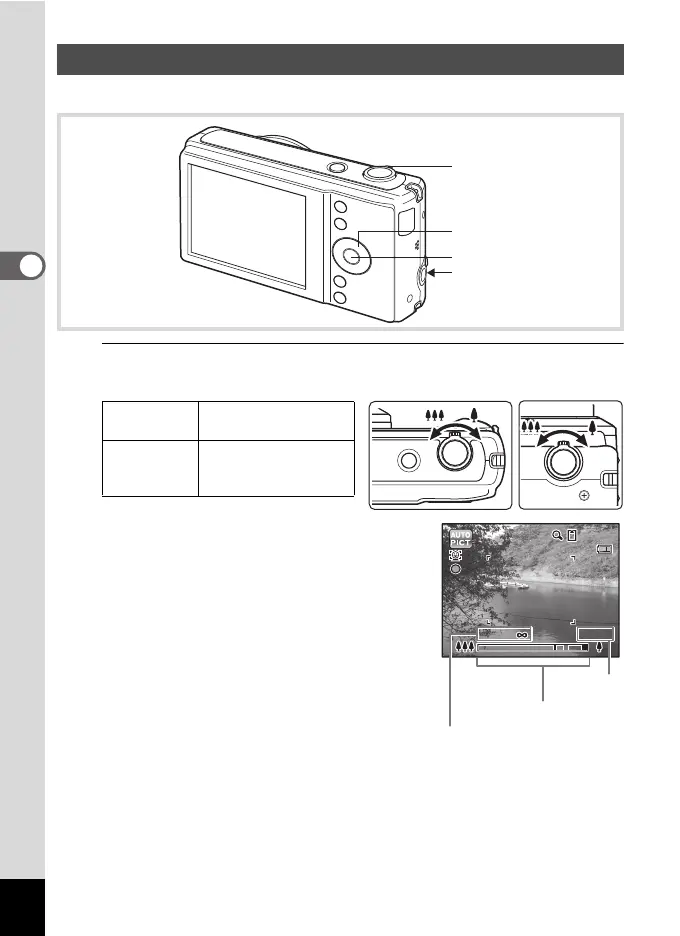74
3
Taking Pictures
You can use the zoom to change the captured area.
1
Turn the zoom lever or the zoom lever for vertical
shooting in A mode.
When you continue to turn to the
right (x), the camera automatically
switches from optical zoom to Intelligent
Zoom and stops at the point where the
zoom switches to Digital Zoom.
Once the lever is released and turned
again, the camera switches to Digital Zoom.
* The focus range is not displayed when the focus mode is set to s,
or the shooting mode is set to S (Fireworks).
Using the Zoom
x(Right)
Tele
Enlarges the subject.
w (Left)
Wide
Widens the area that
is captured by the
camera.
Four-way controller
4 button
Zoom lever
Zoom lever for vertical
shooting
38
38
130 x
1.3 m-
1.3 m- 130 x
Zoom bar
Zoom ratio
Focus range
(during zooming only)