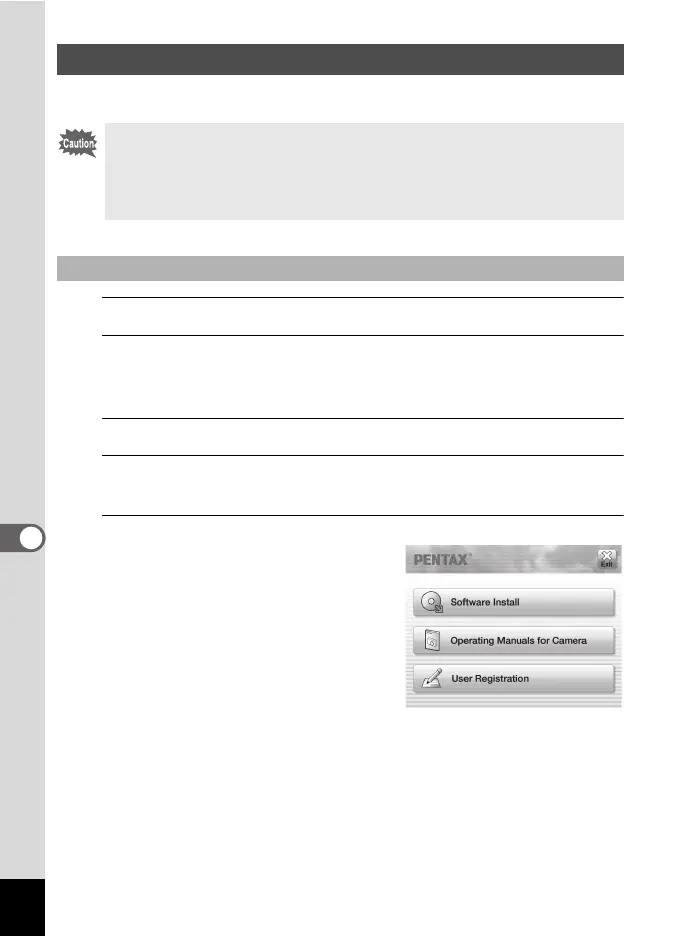196
7
Viewing Images on a Computer
Install the image viewing/managing/editing software “MediaImpression”.
1
Turn your Windows PC on.
2
Insert the CD-ROM (S-SW122) into the CD-ROM/DVD
drive.
If the top screen (illustration below) appears, go to Step 5.
3
Click [Computer] in the Start menu.
4
Double-click the CD-ROM/DVD drive (S-SW122) icon.
The top screen appears.
5
Click [Software Install],
choose a language in the
“Choose Setup Language”
screen and click [OK].
The setup screen appears. Follow the
on-screen guidance and install the
software.
Installing the Software
• Make sure your computer meets the system requirements before
installing the software.
• When multiple accounts have been set up in your computer, log on
with an account that has administrative rights before installing the
software.
Windows