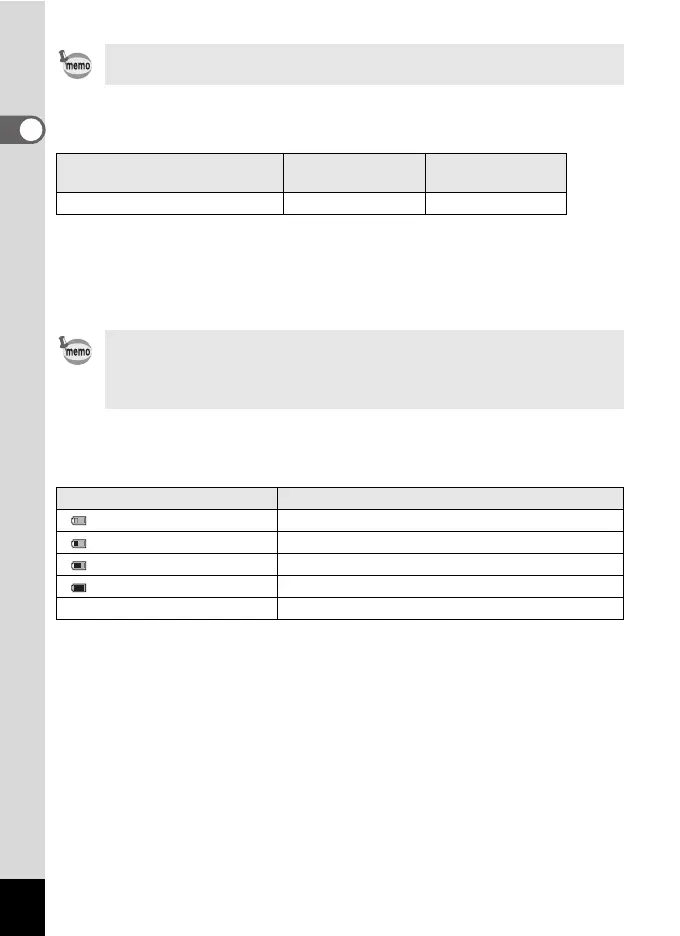34
1
Getting Started
Recordable Image No., Movie Recording Time, and Playback Time
(at 23
°
C with the display on and the battery fully charged)
*1 Recording capacity shows approximate number of shots recorded during
CIPA-compliant testing (with display on, flash used for 50% of the shots, and
23 degrees centigrade). Actual performance may vary according to operating
conditions.
*2 According to the result of in-house testing.
Battery Level Indicator
You can check the battery level by the indicator on the display.
Use the AC adapter kit K-AC122 (optional) if you intend to use the
camera for a long time. (p.35)
Recordable Image No.
*1
(flash used for 50% of shots)
Movie Recording
Time
*2
Playback Time
*2
Approx. 200 pictures Approx. 100 min. Approx. 180 min.
• In general, battery performance may temporarily deteriorate as the
temperature decreases.
• Be sure to take a spare battery with you when traveling abroad or to a
cold region, or if you intend to take a lot of pictures.
Screen Display Battery Status
(green) Adequate power remains.
(green) Battery is running low.
(yellow) Battery is running very low.
(red) Battery is exhausted.
[Battery depleted] The camera will turn off after this message appears.