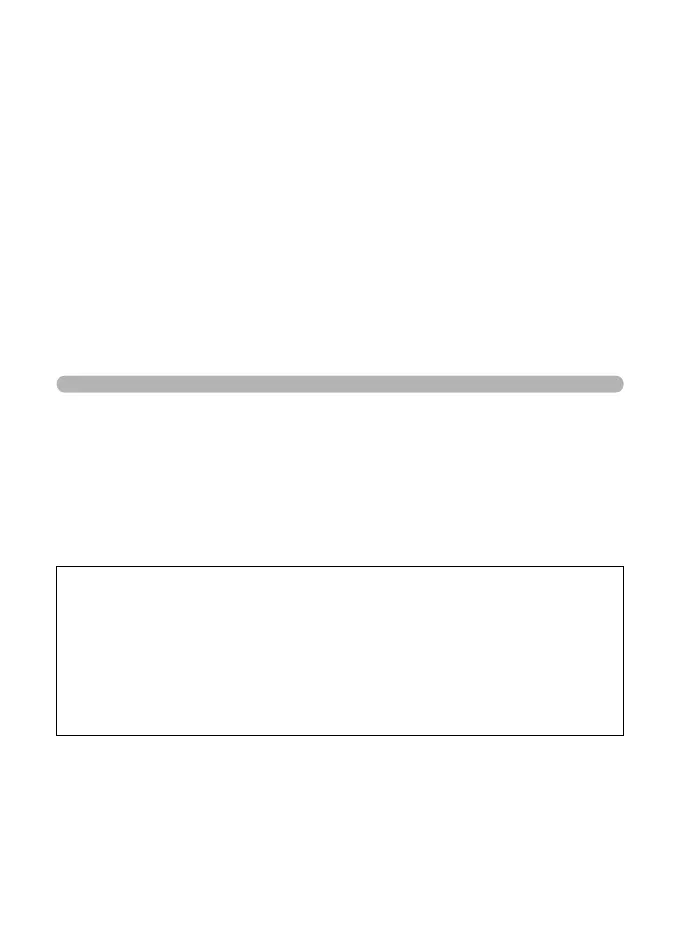5 Editing and Printing
Images
Editing Images ........................................ 152
Setting the Printing Service (DPOF) ...... 171
About printing
The following options are available for printing images taken with this
camera.
1 Use a printing service.
2 Use your printer with an SD Memory Card slot to print directly
from the SD Memory Card.
3 Use your computer’s software to print images.