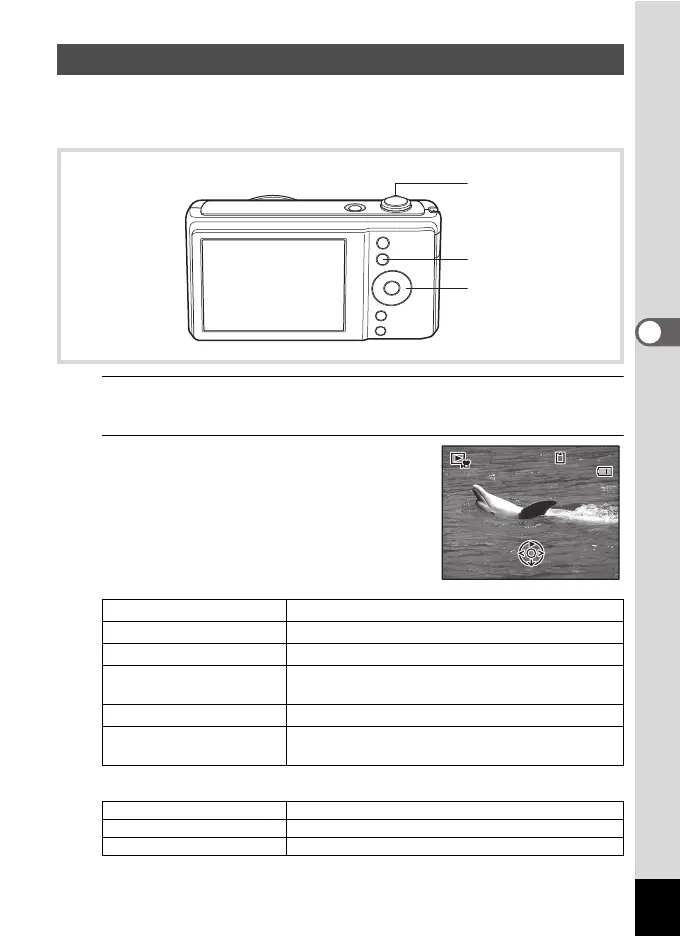133
4
Playing Back and Deleting Images
You can play back the movies you have taken. Sound is played back at
the same time. You can also play back images taken with I (16-frame
shooting) mode in the same way as you play back movies.
1
In Q mode, use the four-way controller (45) to
choose the movie you want to play back.
2
Press the four-way controller (2).
Playback starts.
Available operations during playback
Available operations while playback is paused
Playing Back a Movie
Zoom lever to the right (x) Increases the volume.
Zoom lever to the left (w) Reduces the volume.
Four-way controller (2) Pauses playback.
Four-way controller (5)
held down
Fast-forwards playback while the button is held down.
Four-way controller (4) Plays back in reverse.
Four-way controller (4)
held down
Fast-reverses playback while the button is held down.
Four-way controller (2) Resumes playback.
Four-way controller (5) Forwards the frame.
Four-way controller (4) Reverses the frame.
Four-way controller
Zoom lever
Q button
00:30
14:25
100
0017
100
-
0017
02/02/2012
02/02/2012
Edit