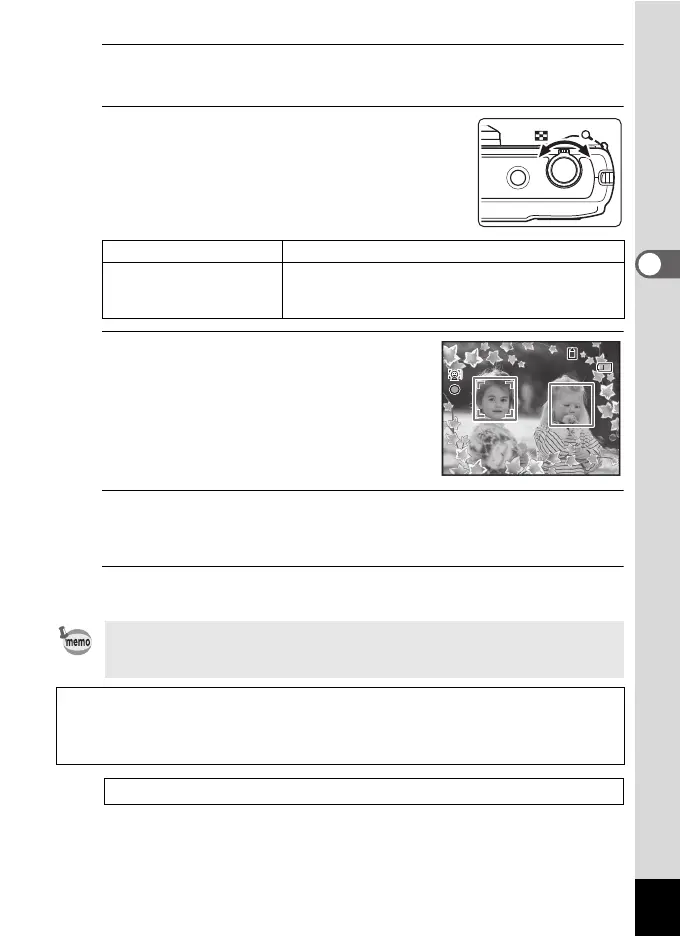85
3
Taking Pictures
3
Use the four-way controller (2345) to choose the
frame you want to use.
4
Turn the zoom lever to the right (y).
The selected frame appears in single-image
display.
You can choose another frame using either of
the following operations.
5
Press the 4 button.
The frame appears on the display.
When the camera detects a face, the Face
Detection function is activated and the face
detection frame appears (p.69).
6
Press the shutter release button halfway.
The focus frame on the display turns green when the camera focuses
on the subject at the correct distance.
7
Press the shutter release button fully.
The picture is taken.
Four-way controller (45) Press to choose a different frame.
Zoom lever to the left (f) Returns to the 9-frame display of the frame
selection screen, and then lets you choose a
different frame in the same way as Step 3.
•In N mode, recorded pixels is fixed at h (2048×1536).
• When the camera leaves the factory, it includes 3 default frames built-
in.
Optional Frames
The CD-ROM (S-SW122) contains optional frames. Copy these frames to the camera to
use them (p.165). These optional frames are deleted if the files on the built-in memory are
deleted with a computer or if the built-in memory is formatted.
Adding a Frame to a captured image 1p.163
14:25
38
02/02/2012