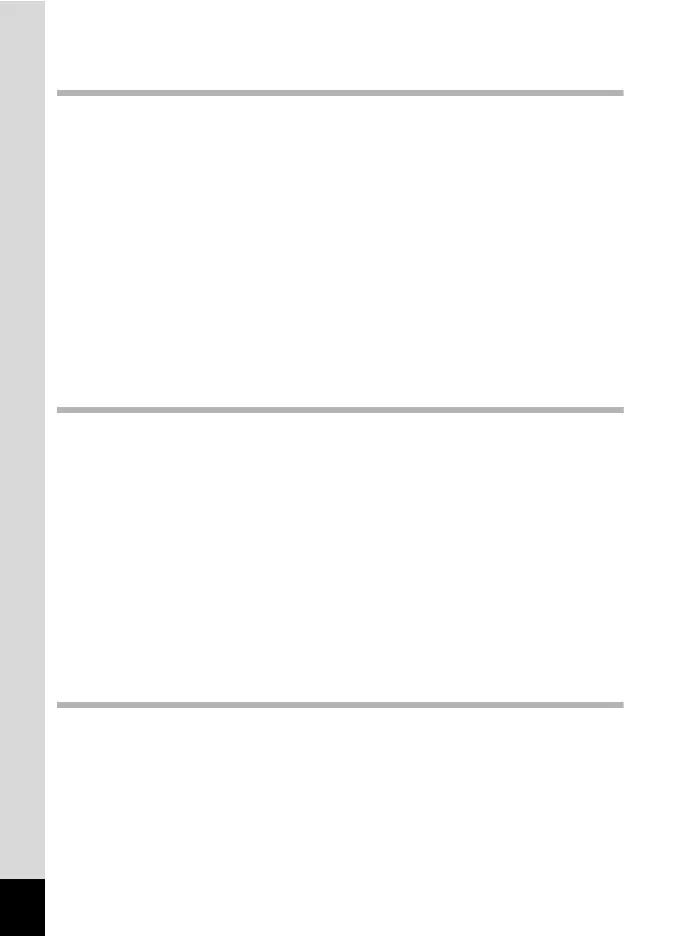10
Saving the Settings (Memory) .........................................................128
Playing Back and Deleting Images 131
Playing Back Images ........................................................................132
Playing Back Still Pictures ............................................................132
Playing Back a Movie ...................................................................133
Multi-Image Display ......................................................................134
Using the Playback Function ........................................................136
Slideshow .....................................................................................138
Rotating the Image .......................................................................140
Zoom Playback.............................................................................141
Deleting Images ................................................................................142
Deleting a Single Image ...............................................................142
Deleting Selected Images.............................................................143
Deleting All Images.......................................................................145
Protecting Images from Deletion (Protect) ...................................146
Connecting the Camera to AV Equipment......................................149
Editing and Printing Images 151
Editing Images ..................................................................................152
Changing the Image Size (Resize)...............................................152
Cropping Images ..........................................................................153
Stretching a User-Selected Area of an Image (Stretch Filter) ......154
Processing Images to Make Faces Look Smaller ........................156
Using the Digital Filters.................................................................158
Compensating for an Unwanted Red-eye Effect ..........................162
Adding a Frame (Frame Composite) ............................................163
Editing Movies ..............................................................................166
Copying Images............................................................................168
Setting the Printing Service (DPOF)................................................171
Printing Single Images..................................................................171
Printing All Images........................................................................173
Settings 175
Camera Settings................................................................................176
Formatting the Memory ................................................................176
Changing the Sound Settings.......................................................177
Changing the Date and Time........................................................178
Setting the World Time .................................................................181
Changing the Display Language ..................................................183
Changing the Naming System of the Folder.................................184
Changing the Video Output Format..............................................185