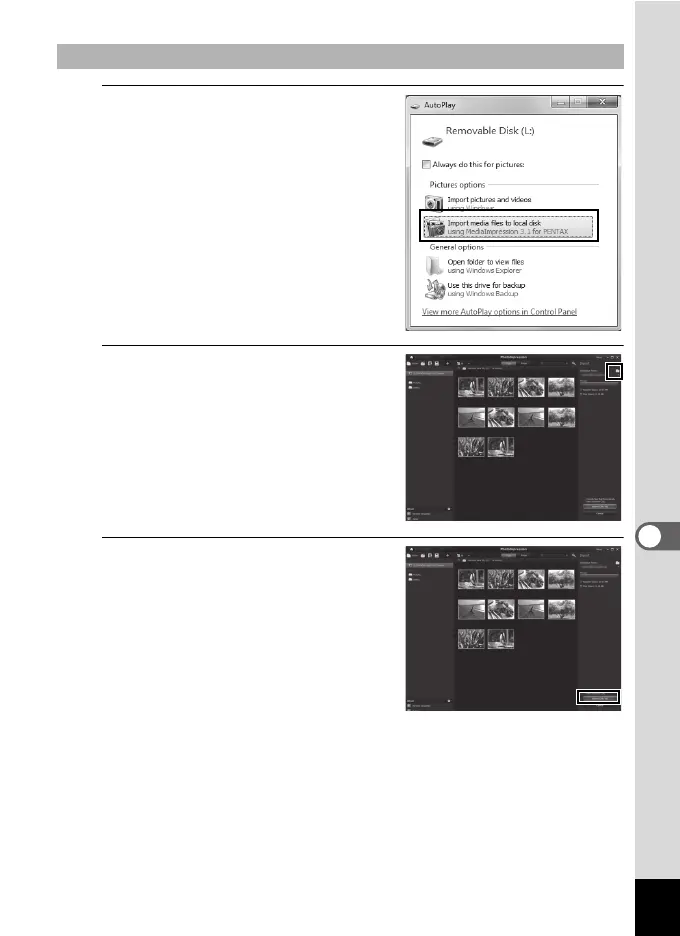203
7
Viewing Images on a Computer
5
Click [Import media files to
local disk].
MediaImpression 3.1 for PENTAX
starts and the import screen appears.
6
Select an image to import.
To select multiple images, choose the
images while pressing the Ctrl key.
To specify the destination location,
click the folder icon.
7
Click [Import].
A message appears indicating that
import is complete.
An arrow mark appears on the
imported image.
Windows
