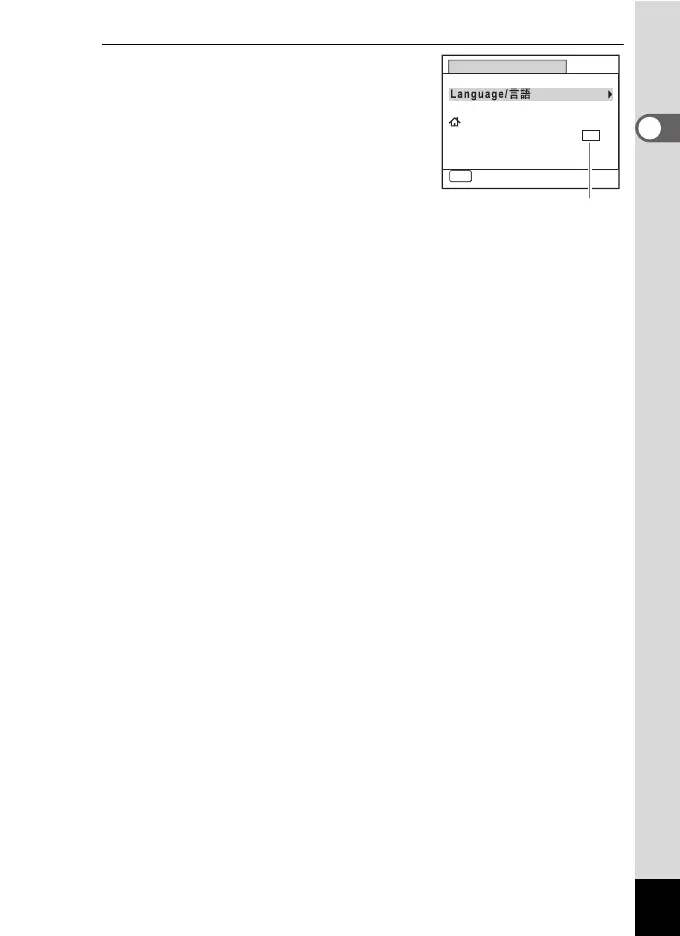43
1
Getting Started
2
Press the 4 button.
The [Initial Setting] screen appears in the
selected language. If the desired settings
for [Hometown] and [DST] (Daylight Saving
Time) appear, press the four-way controller
(3) twice to select [Settings complete] and
press the 4 button to display the [Date
Adjustment] screen. Go to “Setting the Date
and Time” (p.46).
Go to Step 3 in “To Set Hometown and
DST” (p.45) if the desired settings do not appear.
Initial Setting
MENU
Cancel
Settings complete
English
DST
OFF
OFF
Hometown
New York