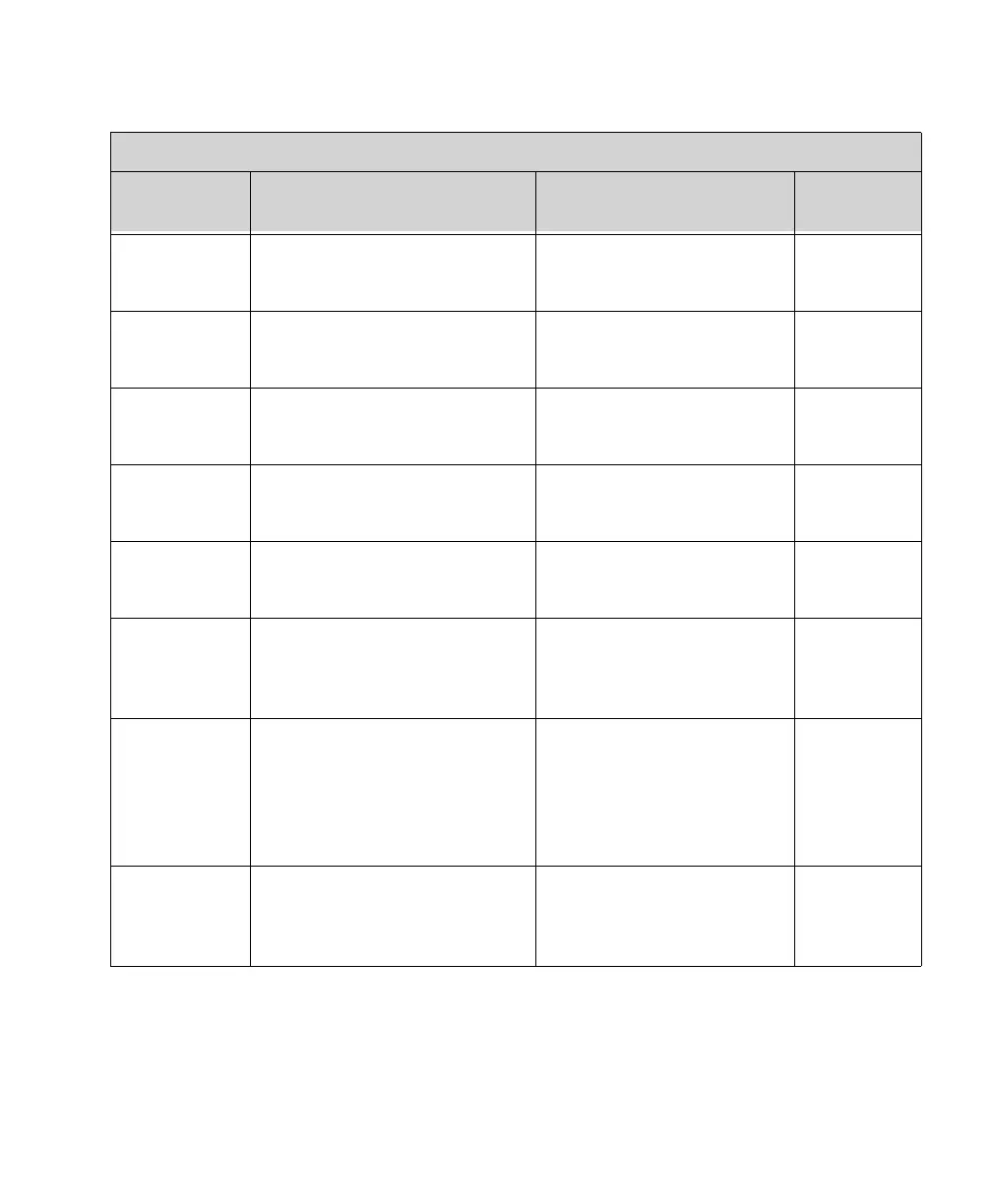Telemetry Functions at the Information Center
Telemetry Functions at the Information Center & TeleMon
9-15
5-wire, ECG3 Set the unit default lead. I, II, III, MCL, AVR, AVL,
AVF, V
III
5-wire EASI,
ECG1
Set the unit default lead. I, II, III, AVR, AVL, AVF, V
1
,
V
2
, V
3
, V
4
, V
5
, V
6
II
5-wire EASI,
ECG2
Set the unit default lead. I, II, III, AVR, AVL, AVF, V
1
,
V
2
, V
3
, V
4
, V
5
, V
6
V
2
5-wire EASI,
ECG3
Set the unit default lead. I, II, III, AVR, AVL, AVF, V
1
,
V
2
, V
3
, V
4
, V
5
, V
6
III
5-wire EASI,
ECG4
Set the unit default lead. I, II, III, AVR, AVL, AVF, V
1
,
V
2
, V
3
, V
4
, V
5
, V
6
V
5
6-wire, ECG1 Set the unit default lead. I, II, III, MCL, AVR, AVL,
AVF, V
1
, V
2
, V
3
, V
4
, V
5
, V
6
,
V
7
, V
8
, V
9
, V
3R
, V
4R
, V
5R
II
6-wire, ECG2 Set the unit default lead. I, II, III, MCL, AVR, AVL,
AVF, V
1
, V
2
, V
3
, V
4
, V
5
, V
6
,
V
7
, V
8
, V
9
, V
3R
, V
4R
, V
5R
V
2
; V lead
choice is
determined
by Va and
Vb settings
6-wire, ECG3 Set the unit default lead. I, II, III, MCL, AVR, AVL,
AVF, V
1
, V
2
, V
3
, V
4
, V
5
, V
6
,
V
7
, V
8
, V
9
, V
3R
, V
4R
, V
5R
III
Unit Settings - Default Leads
Control Function Settings
Factory
Default
