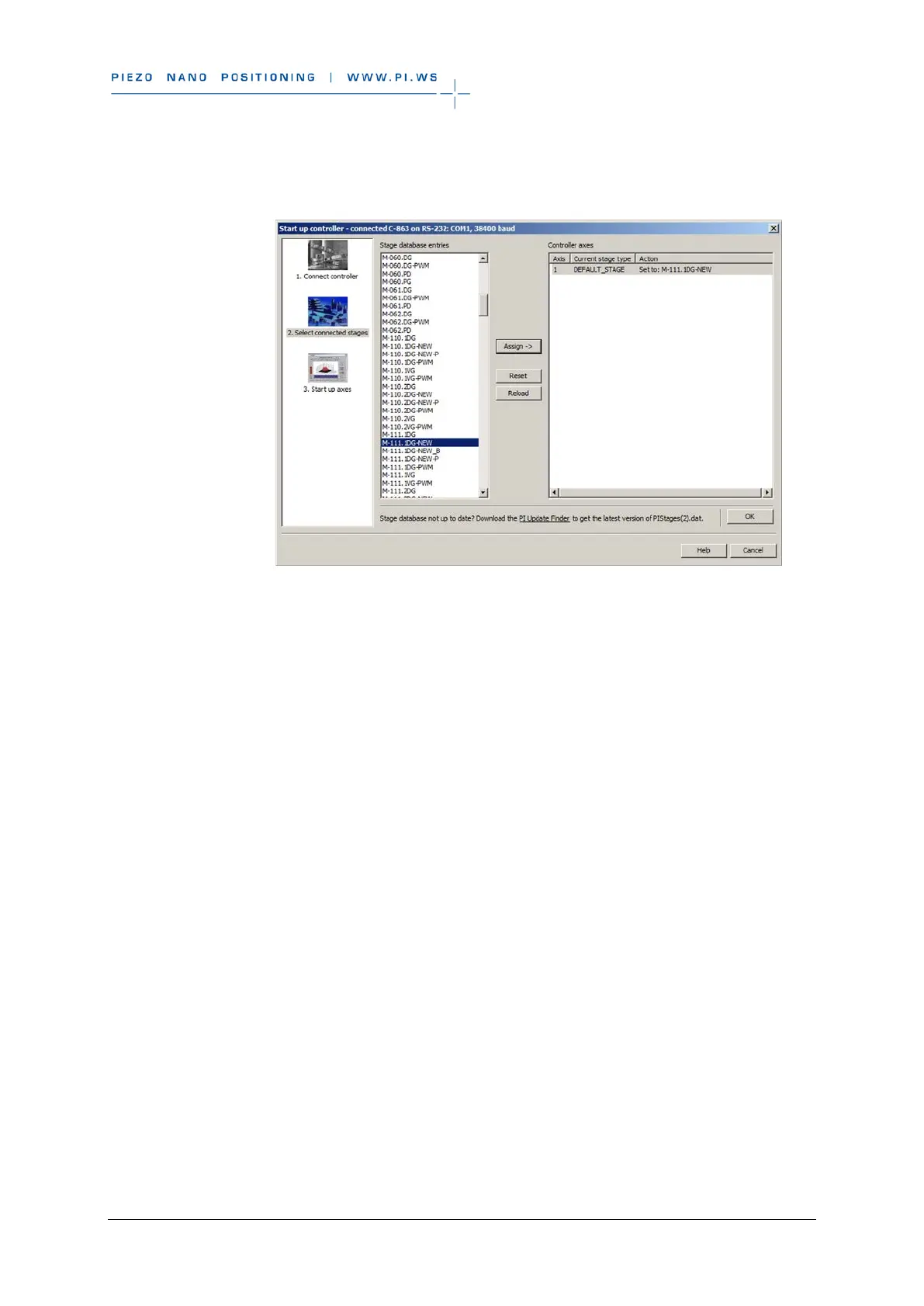C-863 Mercury Controller MS205Equ Version: 2.0.0 25
After clicking OK the Start up controller window goes to the Start up axes
step.
9. In the Start up axes step, execute the reference move for the axis so that the
controller knows the absolute axis position:
− If you want to start the reference move to the reference point switch, click
on Ref. switch.
− If you want to start the reference move to the negative limit switch, click
on Neg. limit.
− If you want to start the reference move to the positive limit switch, click on
Pos. limit.
If a warning message appears indicating that the servo mode is switched off:
− Switch on the servo mode by clicking on the Switch on servo button.