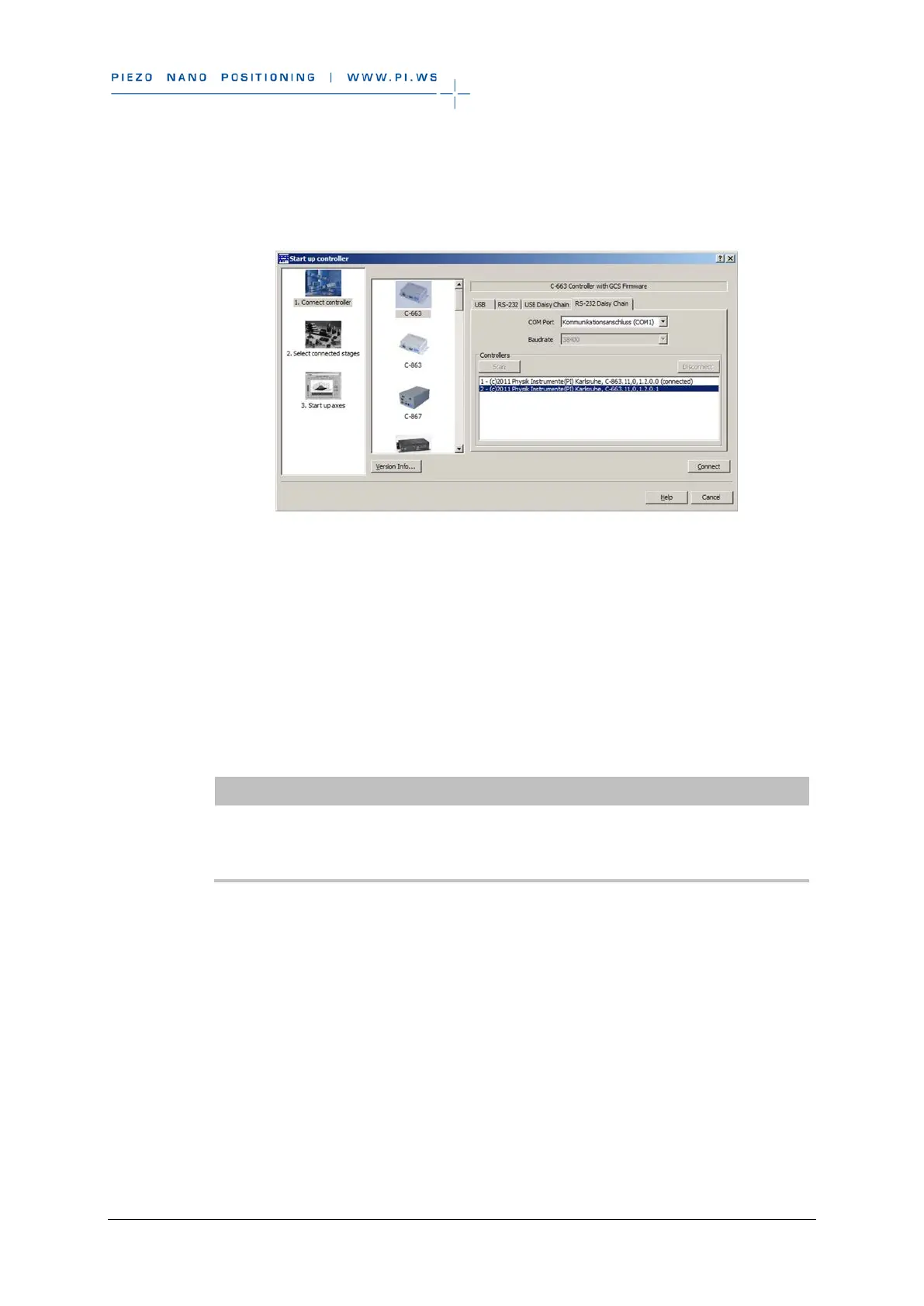C-863 Mercury Controller MS205Equ Version: 2.0.0 53
In the following figure, the C-663 is to be connected as well.
10. Repeat steps 8, 2, 6 and 7 for every additional controller of the daisy chain
network, which you want to connect.
If you want to terminate communication with one of the controllers of the daisy chain
network:
In the main window, select the Connections > Close menu item for the
corresponding controller.
Establishing communication with PITerminal
INFORMATION
Via the Mercury button, PITerminal supports controllers with older firmware versions
that are not compatible with GCS.
Make sure that the Mercury button is not enabled in PITerminal.
1. Start PITerminal.
2. Click on Connect….
The Connect window opens.