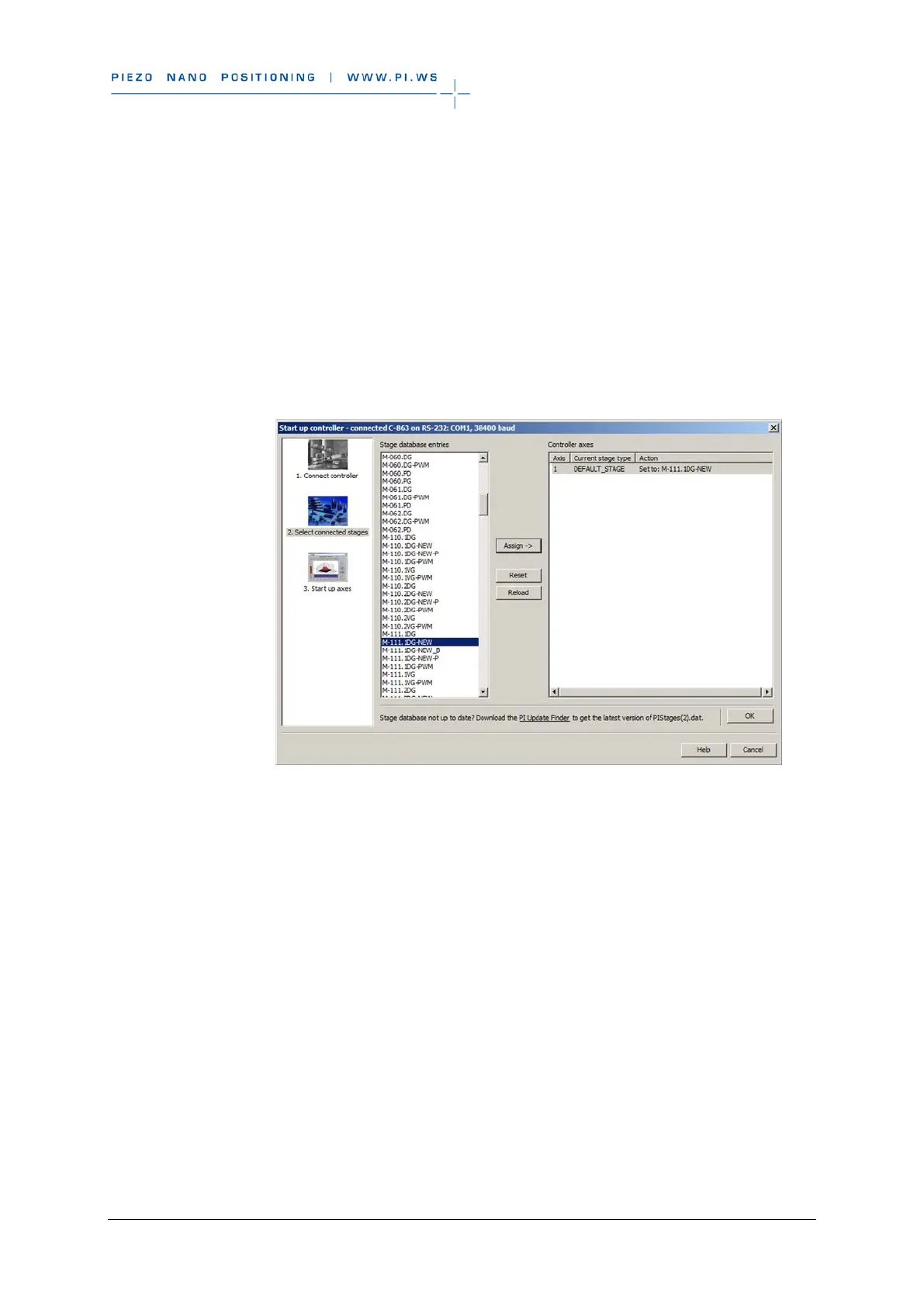C-863 Mercury Controller MS205Equ Version: 2.0.0 79
Creating a stage type in a stage database
1. Select an appropriate stage type in PIMikroMove in the Select connected
stages step:
a) Mark the stage type in the Stage database entries list.
b) Click Assign.
c) Confirm the selection with OK to load the parameter settings for the
selected stage type from the stage database to the volatile memory of the
C-863.
Figure 20: Start up controller – Select connected stages
After clicking OK the Start up controller window switches to the Start up
axes step.
2. In the Start up axes step, click on Close to close the Start up controller
window.
3. In the main window of PIMikroMove, open the single axis window for the stage
type selected by selecting the stage type in the View > Single Axis Window
menu.
