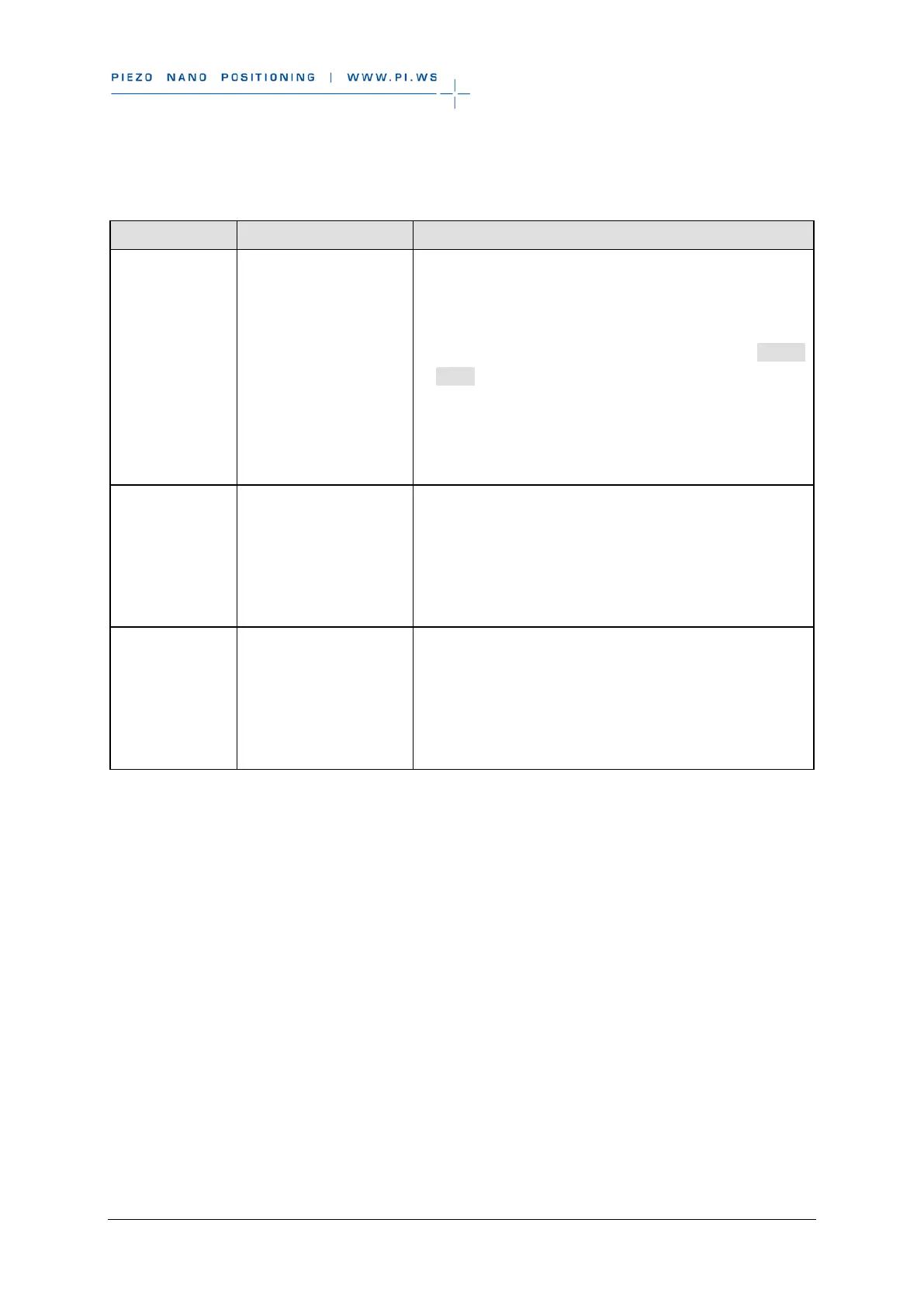C-863 Mercury Controller MS205Equ Version: 2.0.0 89
Problem Possible Causes Solution
Problems with special
software
Check whether the system works with different
software, such as a terminal program or a
development environment.
You can test the communication by starting a terminal
program (such as e. g. PI Terminal) and entering *IDN?
or HLP?.
Make sure that you end the command with an LF
(line feed).
A command is not executed until the LF has been
received.
The customer
software does
not run with the
PI drivers
Incorrect combination of
driver routines/Vis
Check whether the system works with a terminal
program.
If so:
Read the information in the corresponding software
manual and compare the sample code on the
product CD with your program code.
LEDs do not
light up even
though the
C-863 is
switched on
Firmware update mode
set
1. Switch off the C-863 by pulling the power cord of the
power supply.
2. Set DIP switch 8 on the C-863 to normal operation
(p. 45) (OFF) position.
3. Switch on the C-863 by connecting the power cord
of the power supply to the power socket.
If the problem that occurred with your system is not listed in the table above or it
cannot be solved as described, contact our customer service department (p. 91).