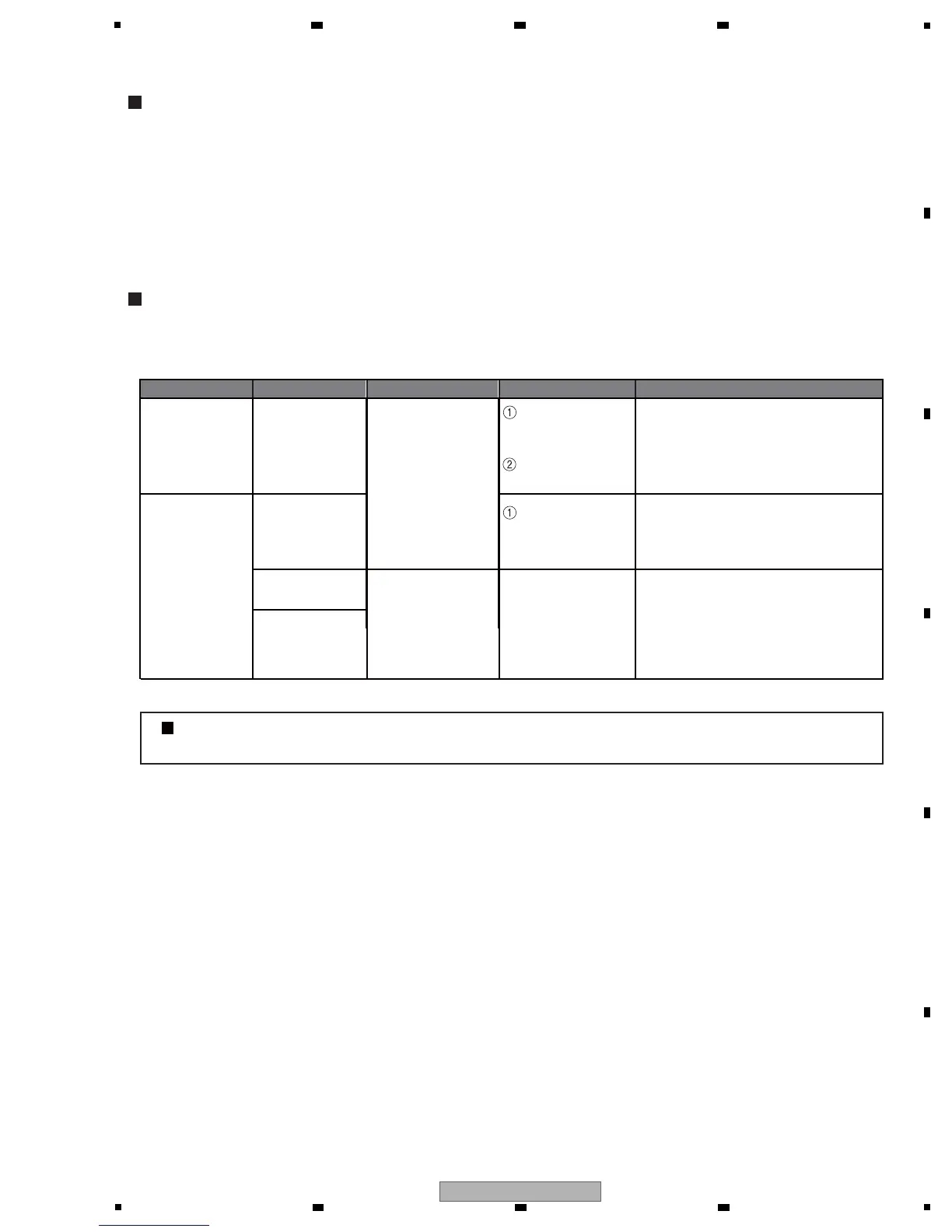Emergency-boot function
Note:
Causes of Damage to Built-In Flash Memory
• Power supply is accidentally interrupted, or the cable or USB storage device is unplugged during updating.
• For some reason, the firmware program stored in the built-in flash memory is damaged during operation of this unit.
CONTROL UNIT MAIN
Disconnect the control unit and use
a USB storage device for recovery.
Unit
Software name Recovery method Instruments How to operate
DRIVE UNIT
SERVO 1
RS-232C external
control
SERVO 2
Download the firmware program via
serial connectors of the SRV1
and SRV2 Assys.
The program to be downloaded via
serial connectors is offered from the
Design Department to the PSN.
Dedicated
RS-232C device,
dedicated serial
download software,
cables, and PC
MAIN
USB boot recovery
(Emergency boot
function)
Connect the control unit with a
normally functioning drive unit.
Use a USB storage device or a
CD-ROM for recovery.
If updating of the firmware fails, volatile memory is damaged, and restart of this unit becomes impossible.
A boot program that enables USB communication for recovering the unit in a simple way in such a case is
provided in the nonvolatile area of the built-in flash memory. If updating should fail, by executing the emergency boot,
this unit can be automatically restarted. With this function, users can perform recovery themselves,
which would reduce the number of carry-in cases to service stations.
However, as damage to the SERVO firmware cannot be recovered by USB boot recovery, in such a case,
the unit must be carried to a service station. Loading of the firmware program must be performed via
the external serial connector of the SERVO Assy.
[Recommended]
USB storage device
(FAT/FAT32)
USB storage
device
(FAT/FAT32)
For an emergency boot, the USB storage device must have been formatted in FAT/FAT32. (For updating,
FAT/FAT32/HFS+ formats can be used.)
CD-ROM
(CD-R/RW)
