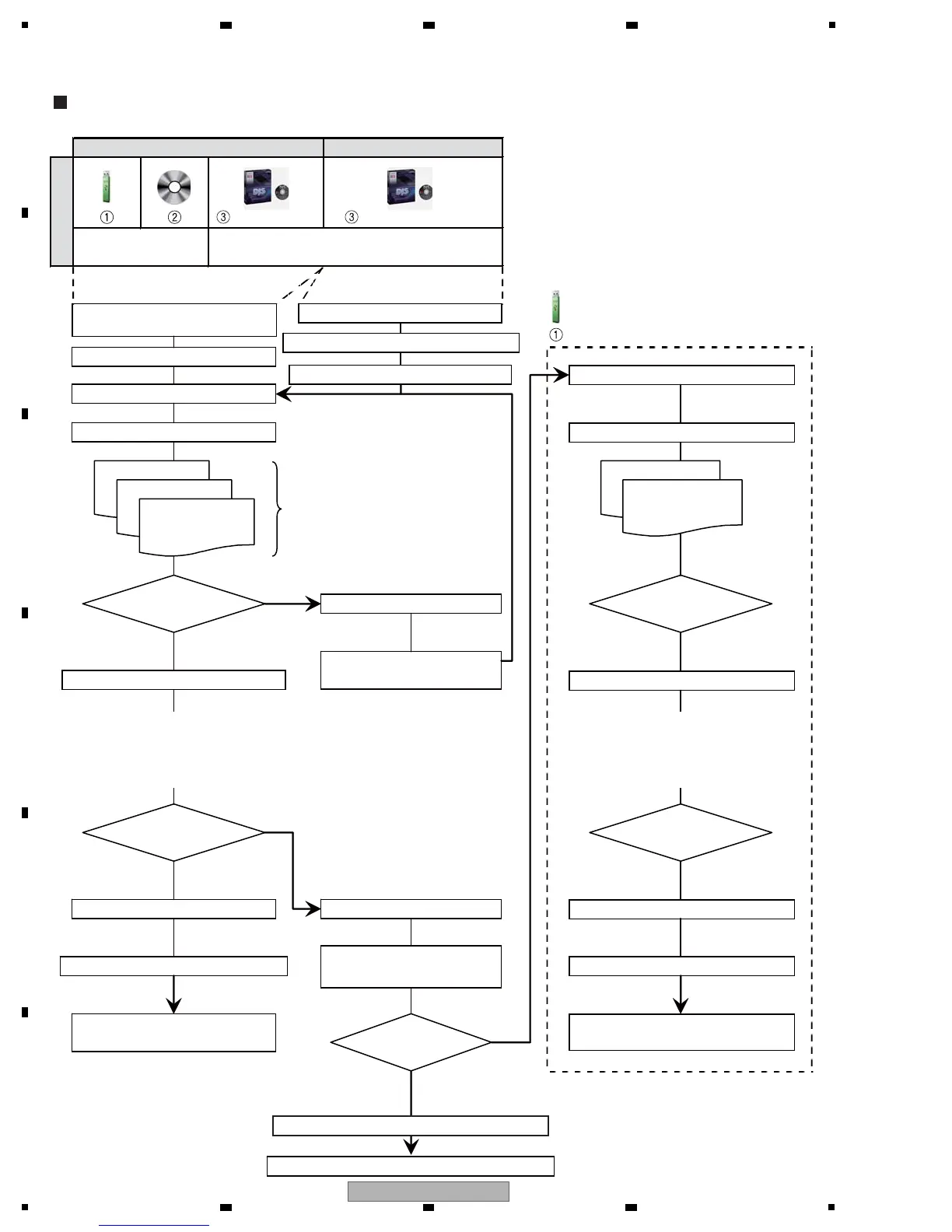Flowchart
Three updater files
(Selection of one or two
files is also possible.)
Only files to
be recovered
NG NG
OK OK
NG NG
OK OK
MAIN firmware
(for the drive
and control units)
SERVO firmware
File check on
the SDRRAM
File check on
the SDRRAM
Verifying the
FLASH-SDRAM
Verifying the
FLASH-SDRAM
Updating completed
Updating completed
Turn the unit off then back on again. Turn the unit off then back on again.
Turn the unit off then
back on again.
Turn the unit off
then back on again.
The unit is started with the
latest version of the firmware.
The unit is started with the latest
version of the firmware.
Updating to the latest version of the firmware.
Writing to the built-in flash memory
Writing to the built-in flash memory
Loading of updater files Loading of updater files
To Update mode
Startup of this unit
Updating fails.
Updating fails.
MEP7KCTL.LDR
MEP7KDRV.LDR
MEP7KSRV.MOT
SERVO firmware
Abnormal startup?
CONTROL UNIT "MAIN"
DRIVE UNIT "SERVO DRIVE"
DRIVE UNIT "MAIN"
Startup of the emergency program
MEP7KCTL.LDR
MEP7KDRV.LDR
MAIN firmware
CONTROL UNIT "MAIN"
DRIVE UNIT "SERVO DRIVE"
DRIVE UNIT "MAIN"
Recovery via the RS-232C external control
Tools
USB boot recovery (with the built-in
emergency boot function)
Updater files
Updater files with
an executable program (updtmep#.##.exe)
Normal Style
Normal Style
Manipulator Style
Manipulator Style
Connect the control
and drive units.
Control unit alone
Start up the unit with USB bus power.
Activate the “updtmep#.##.exe” file.
