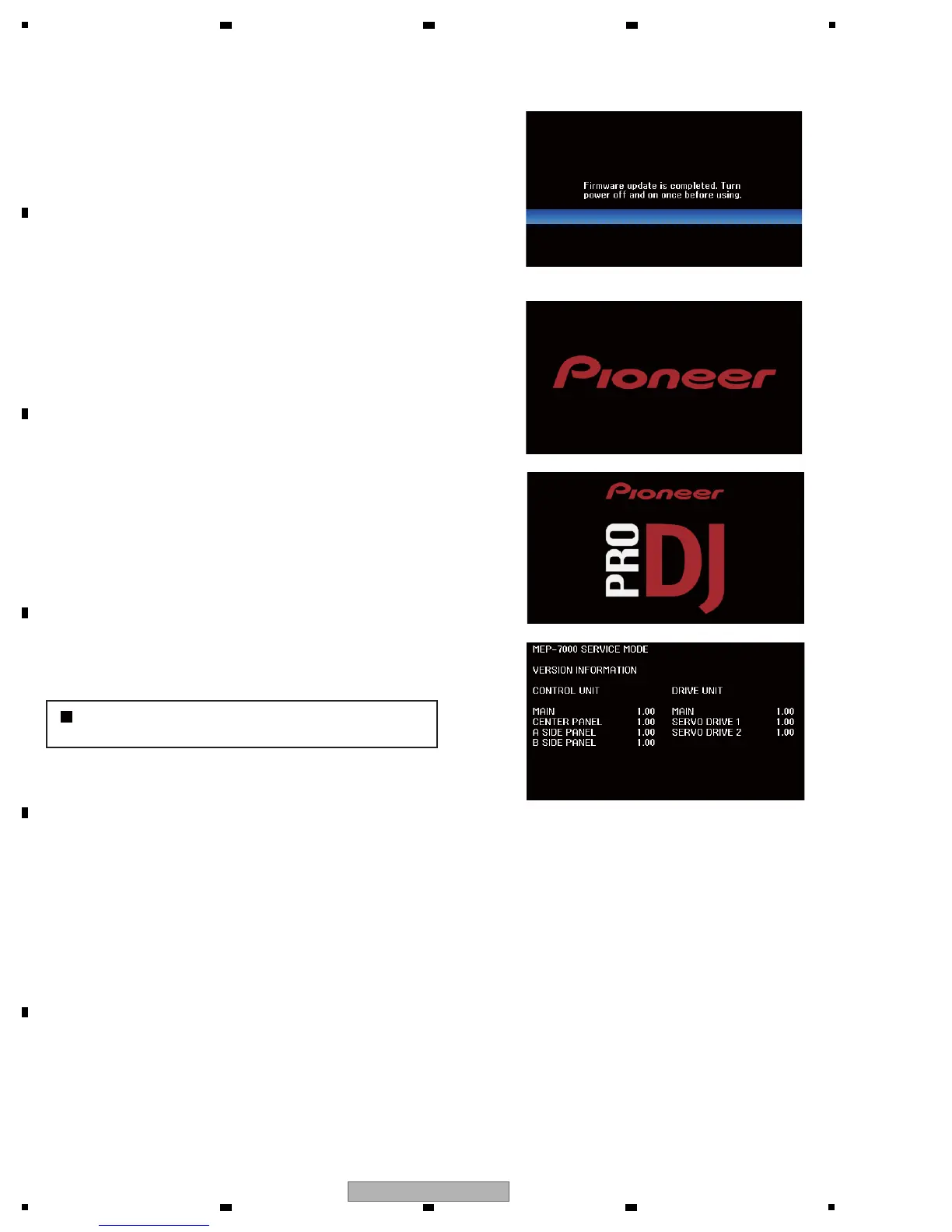Completion screen
Startup animation
Updating is properly completed when the USB STOP LED
goes dark and the Completion screen is displayed on the
center display.
Turn the unit off then back on again with the POWER key.
The startup animation is displayed when the unit is
restarted.
Check that the versions are updated in Service mode.
For details on how to check, see “[2] Version Information” of
“6.2 SERVICE MODE FOR THE DRIVE UNIT.”
Memo:
Turn power off and on once before using.
On the UTILITY screen, only the version of the
main Assy can be checked.
